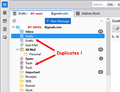Can not find answer to removing duplicated folders.
I don't know when this happened, but somehow it did and I can't find any answers in the previous posts. I have two duplicated folders. One of each seems always empty. One trash folder seemed to contain duplicated sent messages, I deleted them to try to remove the folder, but could not find a way to delete the folder. I would also like to delete the second "Drafts" folder. Would it be necessary to just delete the whole user? How would I save the contents?
TIA. Gerry
Všetky odpovede (1)
My approach is this: - determine which folder is being used. For example, if there are two trash folders, delete a message and look to see in which trash folder it was put. Same for a draft message. - once you know which are the unneeded ones, log onto online account and delete there. - then delete in TB. if it refuses, exit and use Windows File Explorer to locate and delete the duplicate.