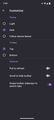Setting to always show toolbar when scrolling
There is an on/off switch in the Android version of Firefox: Setting>Customize>Scroll to hide toolbar that is not there is the iOS version, that I use on my iPad. I've looked everywhere in the iPad version's settings, but that entire section (Customize) isn't there. Is there some way to make the toolbar in the iOS version visible all the time? It's really useful when I've scrolled down to read a page and need to switch tabs, something I do quite a lot.
Všetky odpovede (1)
Hey lsmacgeek,
I can confirm that we don't have functionality in iOS version. Sorry about that!
Upravil(a) Kiki dňa