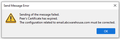Thunderbird is not referencing the new SSL cert
We use Thunderbird to send out emails. Recently our SSL cert was renewed and installed on our mail server. Everything is working correctly and using the correct SSL cert. Attached to this post is an image of the correct SSL cert working and displaying the correct Validity Period. When I attempt to send emails from this Thunderbird app, it is referencing the old expired SSL cert. Ive manually imported the correct SSL cert into Thunderbird and verified that it is displaying properly. But when I go to send the email, it is referencing the old expired SSL cert. Attached to this post are screenshots of the error and the old SSL cert that Thunderbird keeps referencing.
Please help!
Všetky odpovede (1)
Attached is a screenshot that shows the updated SSL cert imported in Thunderbird