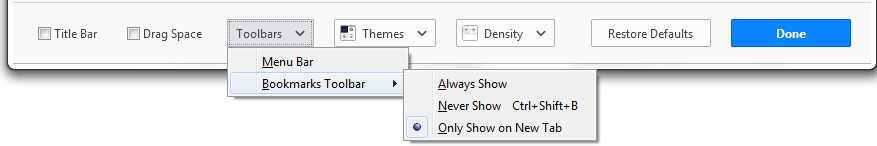Always show Firefox favorite bookmarks in Windows 11
How can i see Firefox Favorite bookmarks list on my Firefox home screen at all times, like I had using Windows 10.
Všetky odpovede (3)
- Click the menu button
 , then click More tools and select Customize Toolbar…
, then click More tools and select Customize Toolbar…
- Click the Toolbars button at the bottom of the screen.
-
- Go to the Bookmarks Toolbar menu and choose one of these settings:
- Always Show will show the Bookmarks toolbar on all pages.
- Never Show will hide it on all pages.
- Only Show on New Tab will show the Bookmarks toolbar only on the New Tab page.
- Click Done.
Thanks for the reply. I had already done that. My question should have mentioned what I was really looking for was the format on Windows 10 that listed my favorites vertically on the left hand side of the page, not horizontally across the top. Is that possible? I liked that better.
Rick
"Ctrl+B" is the keyboard shortcut to toggle the Bookmarks Sidebar. "Ctrl+Shift+B" is the keyboard shortcut to toggle the Bookmarks Toolbar. "Ctrl+Shift+O" is the keyboard shortcut to Open the Library.