
I need help to add my account
I have an Outlook account and it's arif_dulger10@hotmail.com and I added this one to Thunderbird without a problem but I also have a Gmail account and it's arif_dulger10@hotmail.com yes this is a Gmail account and I'm having problem while trying to add it to Thunderbird. How do I add this Gmail account to Thunderbird?
Všetky odpovede (5)
err, while I understand it is possible to have a google account with a non google user name it is not possible to have the same email address used twice to get mail. ie you can not get mail as arif_dulger10@hotmail.com at gmail as well as at outlook.com unless you have set up one of the accounts to forward to the other with the mail provider.
You will need to add the email address the gmail account uses, not the username
Matt dedi ki
err, while I understand it is possible to have a google account with a non google user name it is not possible to have the same email address used twice to get mail. ie you can not get mail as arif_dulger10@hotmail.com at gmail as well as at outlook.com unless you have set up one of the accounts to forward to the other with the mail provider. You will need to add the email address the gmail account uses, not the username
I don't know why do you think it's not possible but it is possible
As I said it is possible to have the same user name. It is not possible for the same email address to be shared across the two providers.
Mail addressed to arif_dulger10@hotmail.com will be delivered to Microsoft as they own the domain hotmail.com Unless you put in some sort of redirect with hotmail no mail addressed to arif_dulger10@hotmail.com will ever appear at google/gmail.
So if you are wanting to add a gmail email address to Thunderbird enter it in the email address in the new account wizard. Leave the password blank.
When the configuration is found click the manual setup option. change the username to your hotmail address as that is your gmail username
But you can not have arif_dulger10@hotmail.com as an email address in Thunderbird for gmail, only as a username. That is what I said and that is what I stick to.
This shows your username, not the email address of the account.
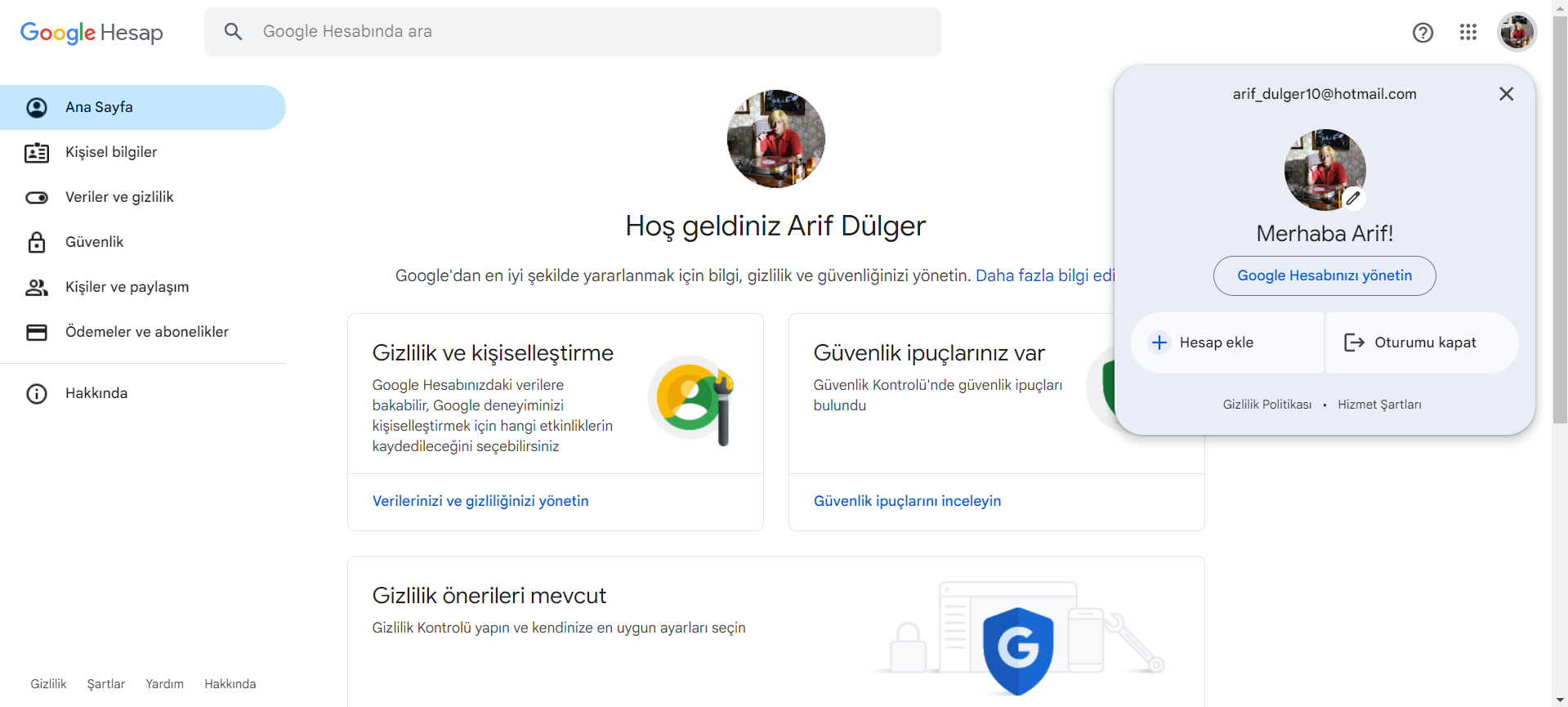
Thunderbird adds email addresses, not usernames. Have a look here for your gmail email address https://myaccount.google.com/email?hl=en_GB&authuser=0&rapt=AEjHL4OVQS_H61af9Uhb75UTFqCiECTQHE51EPloGyCAAXv0QWgzMWokrv4eS3JSHu4E8ATSRdFT4scLszSZwLhhR6LVASdrpElk5h0Xv_5m_MwUmMQPjYw&gar=WzEyMF0
That is the link to my settings, but I guess they will show you yours, not mine.
Matt said
As I said it is possible to have the same user name. It is not possible for the same email address to be shared across the two providers. Mail addressed to arif_dulger10@hotmail.com will be delivered to Microsoft as they own the domain hotmail.com Unless you put in some sort of redirect with hotmail no mail addressed to arif_dulger10@hotmail.com will ever appear at google/gmail. So if you are wanting to add a gmail email address to Thunderbird enter it in the email address in the new account wizard. Leave the password blank. When the configuration is found click the manual setup option. change the username to your hotmail address as that is your gmail username But you can not have arif_dulger10@hotmail.com as an email address in Thunderbird for gmail, only as a username. That is what I said and that is what I stick to. This shows your username, not the email address of the account.Thunderbird adds email addresses, not usernames. Have a look here for your gmail email address https://myaccount.google.com/email?hl=en_GB&authuser=0&rapt=AEjHL4OVQS_H61af9Uhb75UTFqCiECTQHE51EPloGyCAAXv0QWgzMWokrv4eS3JSHu4E8ATSRdFT4scLszSZwLhhR6LVASdrpElk5h0Xv_5m_MwUmMQPjYw&gar=WzEyMF0 That is the link to my settings, but I guess they will show you yours, not mine.
I checked my email from the link. And I can't find anything else than arif_dulger10@hotmail.com
Matt said
As I said it is possible to have the same user name. It is not possible for the same email address to be shared across the two providers. Mail addressed to arif_dulger10@hotmail.com will be delivered to Microsoft as they own the domain hotmail.com Unless you put in some sort of redirect with hotmail no mail addressed to arif_dulger10@hotmail.com will ever appear at google/gmail. So if you are wanting to add a gmail email address to Thunderbird enter it in the email address in the new account wizard. Leave the password blank. When the configuration is found click the manual setup option. change the username to your hotmail address as that is your gmail username But you can not have arif_dulger10@hotmail.com as an email address in Thunderbird for gmail, only as a username. That is what I said and that is what I stick to. This shows your username, not the email address of the account.Thunderbird adds email addresses, not usernames. Have a look here for your gmail email address https://myaccount.google.com/email?hl=en_GB&authuser=0&rapt=AEjHL4OVQS_H61af9Uhb75UTFqCiECTQHE51EPloGyCAAXv0QWgzMWokrv4eS3JSHu4E8ATSRdFT4scLszSZwLhhR6LVASdrpElk5h0Xv_5m_MwUmMQPjYw&gar=WzEyMF0 That is the link to my settings, but I guess they will show you yours, not mine.
Maybe you are talking about contact email. I also took screenshot of that



