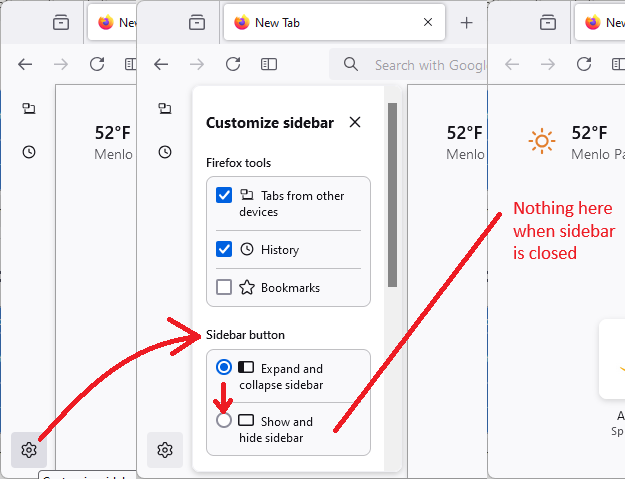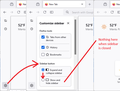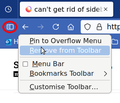can't get rid of sidebar
After the recent update (11/27/24)A sidebar has appeared on my screen taking up valuable real estate and I CANNOT REMOVE it!!! How can I get rid of it?
Vybrané riešenie
WARNING from the moderator team: Changing Firefox preferences from the about:config page can sometimes break Firefox or cause strange behavior. You should only do this if you know what you're doing. Please read Firefox advanced customization and configuration options to learn more.
Type about:config into the search/URL bar.
That will bring up a warning which you'll have to acknowledge.
On the next screen there's a search box at the top. Type or paste sidebar.revamp into it. That will then appear below with the word true next to it. Double-click true and it will change to false.
You'll probably still have the icon remaining which you can remove by right-clicking it and choosing Remove from Toolbar.
Čítať túto odpoveď v kontexte 👍 4Všetky odpovede (5)
Hi
If you select the cog wheel icon at the bottom of the sidebar launcher, you should see an option to "Show and hide sidebar". Selecting this will hide the sidebar.
For visual reference, here is how to make the change:
Success?
That was one of the first things I did. Didn't work.
Vybrané riešenie
WARNING from the moderator team: Changing Firefox preferences from the about:config page can sometimes break Firefox or cause strange behavior. You should only do this if you know what you're doing. Please read Firefox advanced customization and configuration options to learn more.
Type about:config into the search/URL bar.
That will bring up a warning which you'll have to acknowledge.
On the next screen there's a search box at the top. Type or paste sidebar.revamp into it. That will then appear below with the word true next to it. Double-click true and it will change to false.
You'll probably still have the icon remaining which you can remove by right-clicking it and choosing Remove from Toolbar.
Upravil(a) Paul dňa
Note that you need to click the sidebar button on the Navigation Toolbar to toggle the sidebar on/off as that setting merely affects the behavior of this toolbar button.
It is not guaranteed for how long sidebar.revamp will be working as such a control pref is meant to be used during the development stage of a new feature.