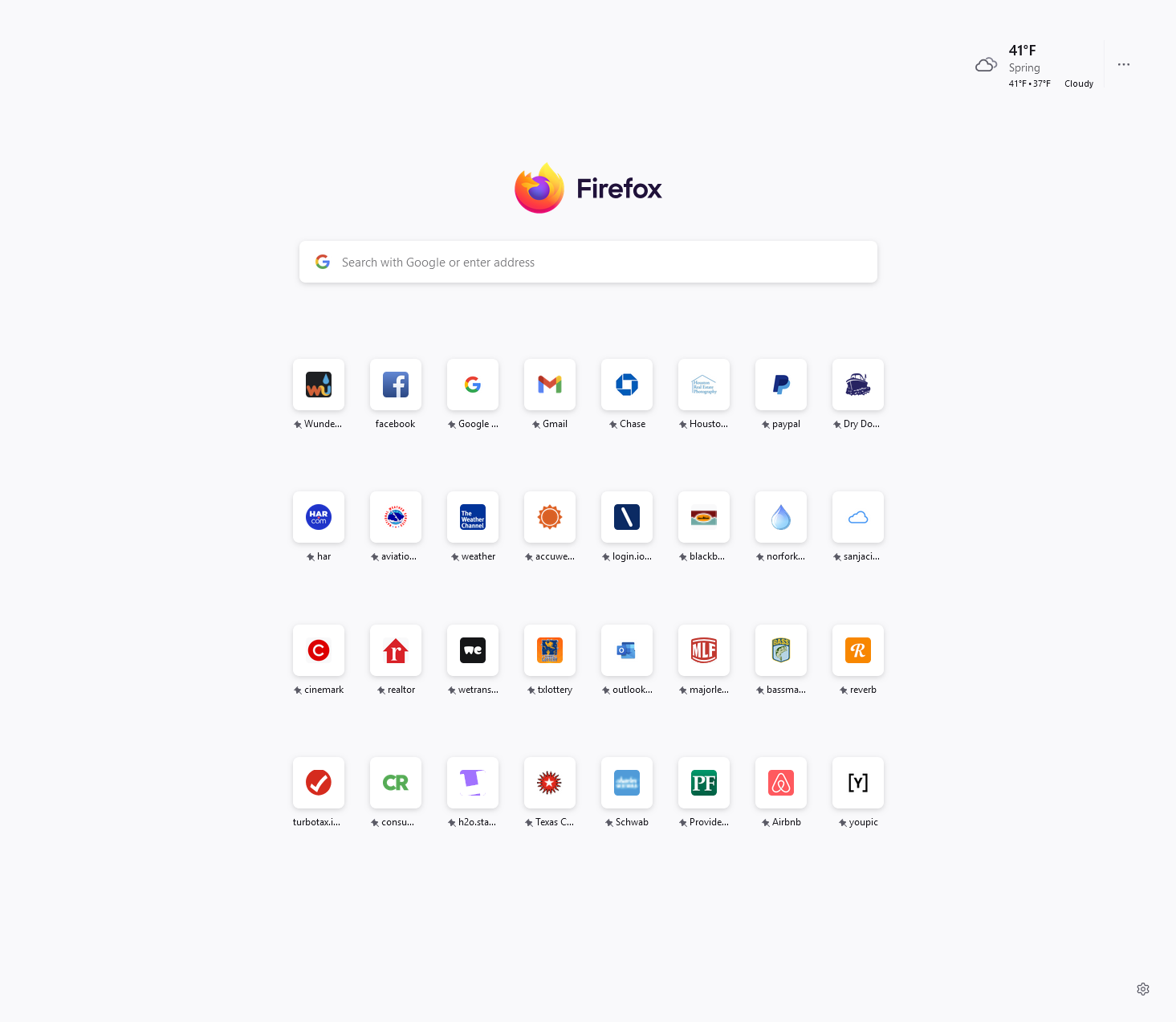How do I return shortcut icons to normal (previous) size?
I noticed upon opening a new tab just a while ago that the shortcut icons are tiny. How do I restore them to their prior "normal" size? I'm using 4 rows.
Všetky odpovede (3)
Hello
From your screenshot it appears that the icons are actually at their default size. You can change how many rows of them appear but not their size or number of icons in a row.
However if you your screen changes resolution the number of icons will change to compensate.
That's odd, because they were definitely much larger before.
By the way, it appears to me that the padding is too thick, which has squeezed down the size of the icons. The space between them is as large as the icons, themselves.