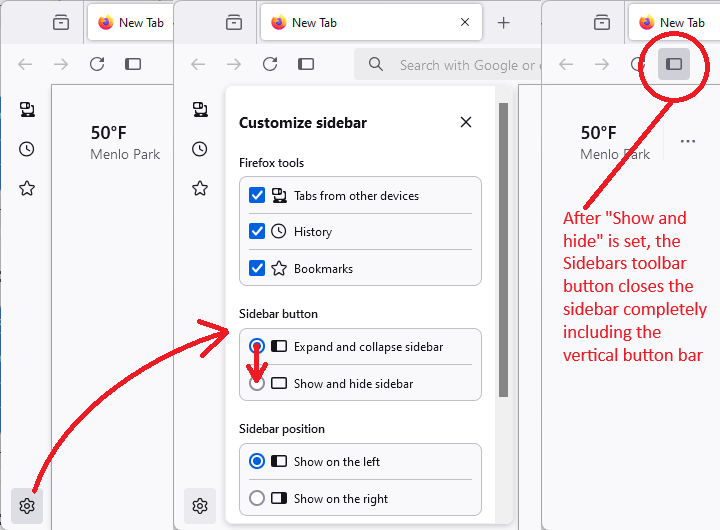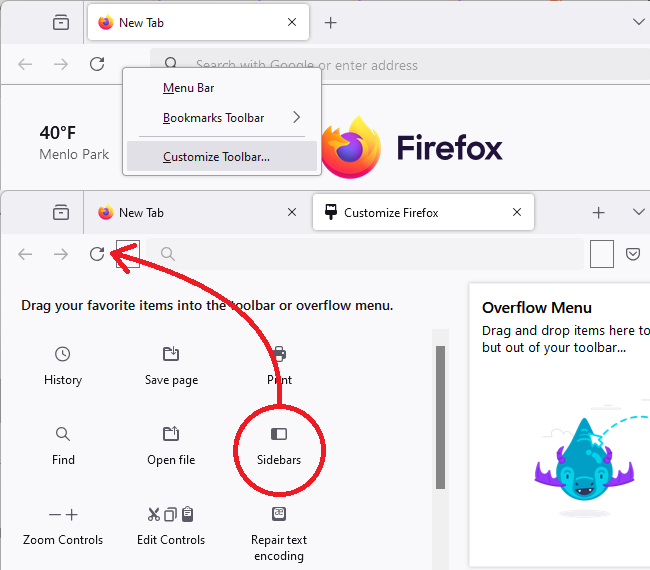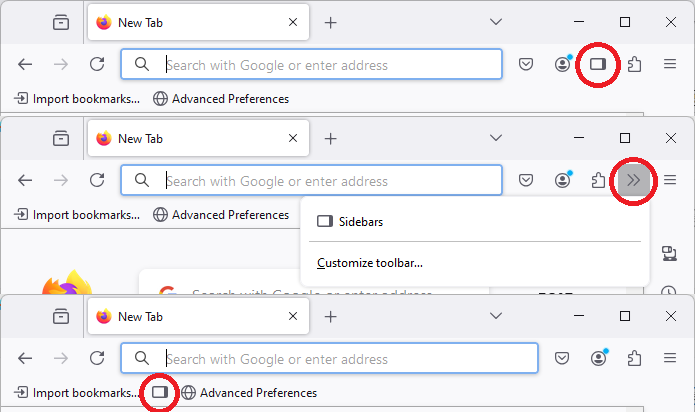Sidebar
Sidebar is a lousy feature. I don't use it, I don't want it and I can't get rid of it.
How can I remove the sidebar completely from my screen?
Všetky odpovede (6)
Hi, Firefox always had a sidebar, but it has a new design that expands from and collapses back to a button bar instead of hiding completely. If you want to hide it completely, that's a two-step process:
(1) Change the setting for what the Sidebars toolbar button does, and (2) Click the Sidebars toolbar button to hide the sidebar
Sidebar Button Setting
Click the gear wheel at the bottom of the vertical button bar, then change the behavior of the button from expand/collapse to show/hide. I'm attaching a picture for reference:
After you make that change, you can use the X to close the "Customize sidebar" panel.
Click the Sidebars button
This button should be near the back/forward/reload buttons. If yours is missing, you can add it using the Customize feature (Customize Firefox controls, buttons and toolbars). I'm attaching a picture for reference:
Success?
No sidebar icon anywhere in toolbox
Hmm, is it already on another toolbar, or on the Overflow (>>) drop-down list on the right side? It has to be somewhere...
Just to clarify my issue, there is no sidebar icon anywhere in my options to move to the toolbar.
Also, my complaint at this time is that I have removed all the sidebar utilities from the screen, but there is still about an inch and a half of unwanted space on the right side with only "* Customize sidebar" option at the bottom.
The button has to be somewhere. Possible locations are:
- Main toolbar - either visible or on overflow
- Some other bar, such as the Bookmarks toolbar, Tabs bar, or Menu bar
- Available buttons box on the Customize tab (this is different than the sidebar options, see: Customize Firefox controls, buttons and toolbars)
As a visual reference:
If necessary, you can use the "Restore defaults" button at the bottom of the Customize panel.
Can you attach a screenshot?
- https://support.mozilla.org/en-US/kb/how-do-i-create-screenshot-my-problem
- use a compressed image type like PNG or JPG to save the screenshot
Did you try Restore Defaults in the customize page?