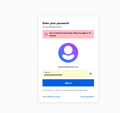manage account link does not work and profile pic won't populate
In the password login page in the upper right hand corner the manage account link takes me to "session expired" and my profile pic will not populate and my display name is not displayed.
Any ideas why this might be happening?
It was fine and was displaying all the info and my old profile pic except I just went through a legal name change for gender affirming reasons (mtf) and when I changed it, it went blank and stopped functioning properly. It shows the new email only and clicking on that takes me to a "session expired"
I have to strip off everything but https://accounts.firefox.com and then sign in. ANd it lets me in.
But I see that I'm not signed into the browser and when I try, I used the auth code and it says bad request.
So since I changed my account name, I'm now locked out.
Všetky odpovede (1)
Solved.
I don't know if it was deleting firefox from my android, or something else I did... but as usual, I've solved it without actually getting my question answered by my AuDHD tweaked brain. Ouch that hurt.