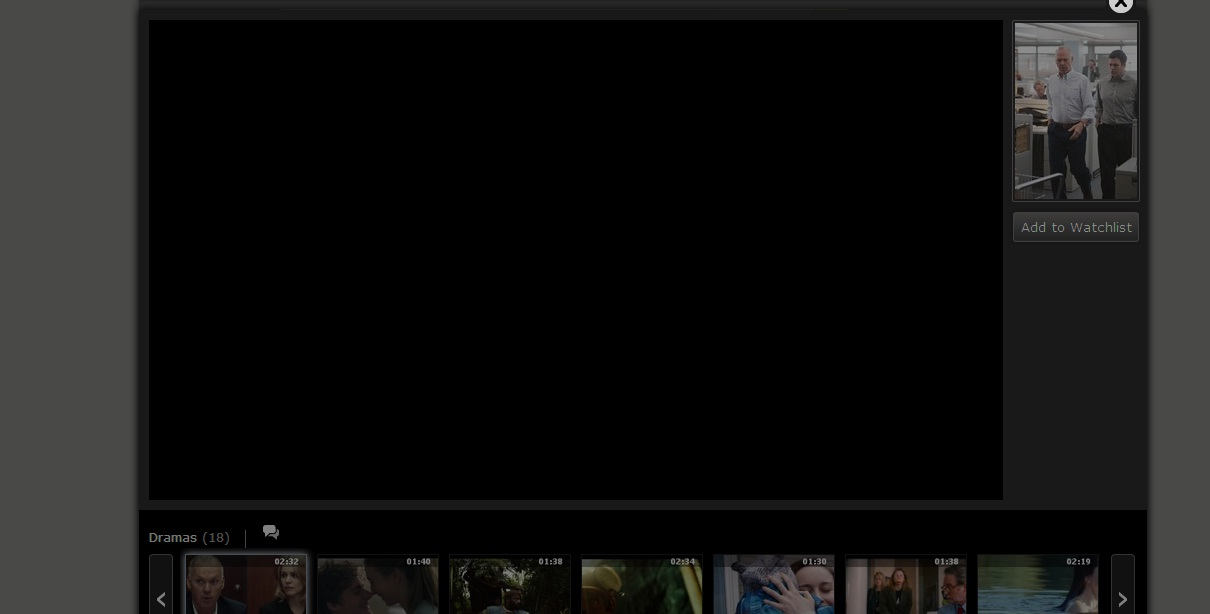Firefox Crashes When I Visit This Site.
Actually My firefox updated yesterday to 39.0 and i was just about to watch video clips for movie trailers from http://flickx.ws at first i tried watching from http://Imdb.com but it weren't playing so I tried on visiting a lite site that needs less internet speed. But the same thing happened there the videos didn't played. I don't know if the conflict between adobe and mozilla has been solved or not this may be the case of the same because i am also not able to play flash games too but it is not asking anything related to adobe. there is just black screen on the online game screen and also on the frame of video online which i am watching.
The screenshot is when i tried to play video in IMDb
Spremenil jenifercooper
Izbrana rešitev
download the file on top of https://downloadcenter.intel.com/download/24972/Intel-HD-Graphics-Driver-for-Windows-7-8-8-1-32-bit which is named "win32_153336.exe". afterwards go to your download folder and launch the setup by double-clicking on that file and proceed through the installation - at the end you will be asked to restart your computer. afterwards please test if the problem is still occurring...
Preberite ta odgovor v kontekstu 👍 1Vsi odgovori (6)
jenifercooper said
Actually My firefox updated yesterday to 39.0 and i was just about to watch video clips for movie trailers from http://flickx.ws at first i tried watching from http://Imdb.com but it weren't playing so I tried on visiting a lite site that needs less internet speed. But the same thing happened there the videos didn't played. I don't know if the conflict between adobe and mozilla has been solved or not this may be the case of the same because i am also not able to play flash games too but it is not asking anything related to adobe. there is just black screen on the online game screen and also on the frame of video online which i am watching. The screenshot is when i tried to play video in IMDb
Hello,
To find the correct solution to your problem, we need some more non-personal information from you. Please do the following:
- Use ONE of these methods to open the Firefox Troubleshooting Information page:
- Click the menu button
 , click on help
, click on help  and select Troubleshooting Information.
and select Troubleshooting Information.
- Type about:support into the Firefox address bar and press the enter key.
- Click the menu button
- At the top of the Troubleshooting Information page that comes up, you should see a button that says "Copy text to clipboard". Click it.
- Now, go back to your forum post, right-click in the reply box and select Paste from the context menu (or else click inside the reply box and press the Ctrl+V keys) to paste all the information you copied into the forum post.
If you need further information about the Troubleshooting information page, please read the article Use the Troubleshooting Information page to help fix Firefox issues.
Thanks in advance for your help!
jenifercooper said
Actually My firefox updated yesterday to 39.0 and i was just about to watch video clips for movie trailers from http://flickx.ws at first i tried watching from http://Imdb.com but it weren't playing so I tried on visiting a lite site that needs less internet speed. But the same thing happened there the videos didn't played. I don't know if the conflict between adobe and mozilla has been solved or not this may be the case of the same because i am also not able to play flash games too but it is not asking anything related to adobe. there is just black screen on the online game screen and also on the frame of video online which i am watching. The screenshot is when i tried to play video in IMDb
Application Basics
Name: Firefox Version: 39.0 Build ID: 20150630154324 Update Channel: release User Agent: Mozilla/5.0 (Windows NT 6.1; rv:39.0) Gecko/20100101 Firefox/39.0 Multiprocess Windows: 0/1 (default: false)
Crash Reports for the Last 3 Days
All Crash Reports
Extensions
Name: Awesome screenshot: Capture and Annotate Version: 2.4.9.1-signed Enabled: true ID: jid0-GXjLLfbCoAx0LcltEdFrEkQdQPI@jetpack
Name: StartAid Online Bookmarks Version: 1.4.8.1-signed Enabled: true ID: startaid@startaid.com
Name: Video DownloadHelper Version: 5.3.1.1-signed Enabled: true ID: {b9db16a4-6edc-47ec-a1f4-b86292ed211d}
Name: Autofill Version: 3.6.1-signed Enabled: false ID: firefox-autofill@googlegroups.com
Name: Skype Click to Call Version: 7.4.0.9058 Enabled: false ID: {82AF8DCA-6DE9-405D-BD5E-43525BDAD38A}
Graphics
Adapter Description: Standard VGA Graphics Adapter Adapter Drivers: vga framebuf vga256 vga64k Adapter RAM: Unknown Asynchronous Pan/Zoom: none Device ID: 0x0152 Direct2D Enabled: Blocked for your graphics driver version. DirectWrite Enabled: false (6.1.7601.17514) Driver Date: 6-21-2006 Driver Version: 6.1.7600.16385 GPU #2 Active: false GPU Accelerated Windows: 0/1 Basic (OMTC) Blocked for your graphics driver version. Subsys ID: 7e631019 Vendor ID: 0x8086 WebGL Renderer: Blocked for your graphics driver version. windowLayerManagerRemote: true AzureCanvasBackend: skia AzureContentBackend: cairo AzureFallbackCanvasBackend: cairo AzureSkiaAccelerated: 0 (#0) Error: Disabling WARP on builtin vga driver
Important Modified Preferences
accessibility.typeaheadfind.flashBar: 0 browser.cache.disk.capacity: 358400 browser.cache.disk.filesystem_reported: 1 browser.cache.disk.smart_size.first_run: false browser.cache.disk.smart_size.use_old_max: false browser.cache.frecency_experiment: 1 browser.download.importedFromSqlite: true browser.download.manager.alertOnEXEOpen: true browser.places.smartBookmarksVersion: 7 browser.sessionstore.upgradeBackup.latestBuildID: 20150630154324 browser.startup.homepage_override.buildID: 20150630154324 browser.startup.homepage_override.mstone: 39.0 browser.tabs.warnOnClose: false dom.mozApps.used: true extensions.lastAppVersion: 39.0 media.gmp-eme-adobe.lastUpdate: 1437816506 media.gmp-eme-adobe.version: 12 media.gmp-gmpopenh264.lastUpdate: 1432032881 media.gmp-gmpopenh264.version: 1.4 media.gmp-manager.buildID: 20150630154324 media.gmp-manager.lastCheck: 1438411577 media.webrtc.debug.aec_log_dir: C:\Users\god\AppData\Local\Temp/ media.webrtc.debug.log_file: C:\Users\god\AppData\Local\Temp/WebRTC.log network.cookie.prefsMigrated: true network.predictor.cleaned-up: true places.database.lastMaintenance: 1438245473 places.history.expiration.transient_current_max_pages: 50403 plugin.disable_full_page_plugin_for_types: application/pdf plugin.importedState: true print.printer_Send_To_OneNote_2007.print_bgcolor: false print.printer_Send_To_OneNote_2007.print_bgimages: false print.printer_Send_To_OneNote_2007.print_colorspace: print.printer_Send_To_OneNote_2007.print_command: print.printer_Send_To_OneNote_2007.print_downloadfonts: false print.printer_Send_To_OneNote_2007.print_duplex: 1515870810 print.printer_Send_To_OneNote_2007.print_edge_bottom: 0 print.printer_Send_To_OneNote_2007.print_edge_left: 0 print.printer_Send_To_OneNote_2007.print_edge_right: 0 print.printer_Send_To_OneNote_2007.print_edge_top: 0 print.printer_Send_To_OneNote_2007.print_evenpages: true print.printer_Send_To_OneNote_2007.print_footercenter: print.printer_Send_To_OneNote_2007.print_footerleft: &PT print.printer_Send_To_OneNote_2007.print_footerright: &D print.printer_Send_To_OneNote_2007.print_headercenter: print.printer_Send_To_OneNote_2007.print_headerleft: &T print.printer_Send_To_OneNote_2007.print_headerright: &U print.printer_Send_To_OneNote_2007.print_in_color: true print.printer_Send_To_OneNote_2007.print_margin_bottom: 0.5 print.printer_Send_To_OneNote_2007.print_margin_left: 0.5 print.printer_Send_To_OneNote_2007.print_margin_right: 0.5 print.printer_Send_To_OneNote_2007.print_margin_top: 0.5 print.printer_Send_To_OneNote_2007.print_oddpages: true print.printer_Send_To_OneNote_2007.print_orientation: 0 print.printer_Send_To_OneNote_2007.print_page_delay: 50 print.printer_Send_To_OneNote_2007.print_paper_data: 1 print.printer_Send_To_OneNote_2007.print_paper_height: 11.00 print.printer_Send_To_OneNote_2007.print_paper_name: print.printer_Send_To_OneNote_2007.print_paper_size_type: 0 print.printer_Send_To_OneNote_2007.print_paper_size_unit: 0 print.printer_Send_To_OneNote_2007.print_paper_width: 8.50 print.printer_Send_To_OneNote_2007.print_plex_name: print.printer_Send_To_OneNote_2007.print_resolution: 1515870810 print.printer_Send_To_OneNote_2007.print_resolution_name: print.printer_Send_To_OneNote_2007.print_reversed: false print.printer_Send_To_OneNote_2007.print_scaling: 1.00 print.printer_Send_To_OneNote_2007.print_shrink_to_fit: true print.printer_Send_To_OneNote_2007.print_to_file: false print.printer_Send_To_OneNote_2007.print_unwriteable_margin_bottom: 0 print.printer_Send_To_OneNote_2007.print_unwriteable_margin_left: 0 print.printer_Send_To_OneNote_2007.print_unwriteable_margin_right: 0 print.printer_Send_To_OneNote_2007.print_unwriteable_margin_top: 0 privacy.cpd.offlineApps: true privacy.cpd.siteSettings: true privacy.sanitize.migrateFx3Prefs: true privacy.sanitize.timeSpan: 0 storage.vacuum.last.index: 1 storage.vacuum.last.places.sqlite: 1436172489
Important Locked Preferences
JavaScript
Incremental GC: true
Accessibility
Activated: false Prevent Accessibility: 0
Library Versions
NSPR Expected minimum version: 4.10.8 Version in use: 4.10.8
NSS Expected minimum version: 3.19.2 Basic ECC Version in use: 3.19.2 Basic ECC
NSSSMIME Expected minimum version: 3.19.2 Basic ECC Version in use: 3.19.2 Basic ECC
NSSSSL Expected minimum version: 3.19.2 Basic ECC Version in use: 3.19.2 Basic ECC
NSSUTIL Expected minimum version: 3.19.2 Version in use: 3.19.2
Experimental Features
hi, thank you for following up - you appear to be lacking a proper graphics driver for your integrated intel gpu. please download & install a current driver (this should be the right link for your configuration): https://downloadcenter.intel.com/download/24972/Intel-HD-Graphics-Driver-for-Windows-7-8-8-1-32-bit
philipp said
hi, thank you for following up - you appear to be lacking a proper graphics driver for your integrated intel gpu. please download & install a current driver (this should be the right link for your configuration): https://downloadcenter.intel.com/download/24972/Intel-HD-Graphics-Driver-for-Windows-7-8-8-1-32-bit
So what actually i have to do is simply download the files that are given and install them or will they install by themselves.
Or I have to copy paste it somewhere on my c drive.
Izbrana rešitev
download the file on top of https://downloadcenter.intel.com/download/24972/Intel-HD-Graphics-Driver-for-Windows-7-8-8-1-32-bit which is named "win32_153336.exe". afterwards go to your download folder and launch the setup by double-clicking on that file and proceed through the installation - at the end you will be asked to restart your computer. afterwards please test if the problem is still occurring...