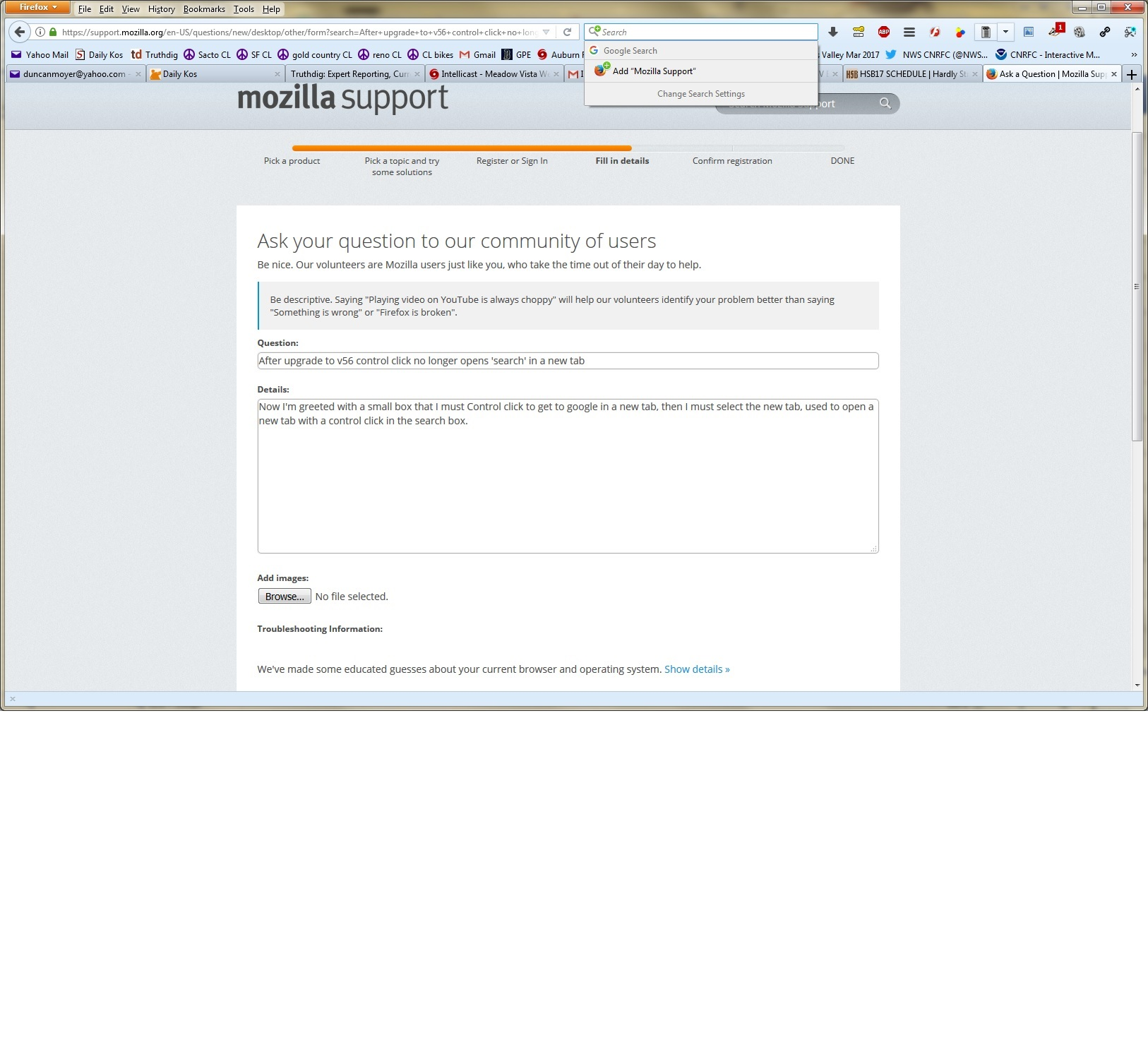After upgrade to v56 control click no longer opens 'search' in a new tab
Now I'm greeted with a small box that I must Control click to get to google in a new tab, then I must select the new tab, used to open a new tab with a control click in the search box.
Vsi odgovori (6)
Not surprising given that Fx56 did make changes to "Search" by adding it to the Location Bar, with the ultimate goal being that the Search Bar will disappear from the Navigation Toolbar as the "default".
Open about:config and 'toggle' this pref to true with a double-click then restart Firefox. browser.search.openintab
That will 'force' Firefox to open all searches in a new tab, if that is your desire.
Should I add this to the about:config file, the closest thing mine has is: browser.open.lastDir;C:\Users\terry\Pictures
Oops, yes that term appears but nothing changed when I set it to TRUE, I get the same result when I control click google in my search bar.
You know, it never occurred to me to Ctrl+click a blank search box to load Google in a new tab. Here are some other methods you might consider:
(1) Add Google to your Bookmarks Toolbar and Ctrl+click the bookmark (you can edit the name down to G to minimize space used, and put it close to the search bar since you are already moving your mouse in that direction)
(2) Use an extension to replace the built-in new tab page with Google, then click the + button to load Google -- see New Tab Override
duncanmoyer said
Oops, yes that term appears but nothing changed when I set it to TRUE, I get the same result when I control click google in my search bar.
Did you try Click without using the Ctrl key?
Yes, you may need to add that pref if it isn't in about:config and it needs to be a Boolean pref. But it does appear for me in about:config in a fresh Profile that was created in Aug 2017, like 2 months ago with Firefox 55 but remains at the default status - which means that is unchanged from the default.
browser.search.openintab = true does still works for me in Firefox 56 when I have that pref in a user.js file: I can see that pref appear in the prefs.js file which is where user changed prefs in both about:config and the user.js prefs get written to. http://kb.mozillazine.org/User.js_file
If you are using a user.js file as I am, maybe that pref follows a defunct pref; user.js stops being "read" by Firefox as soon as an incorrect pref or an outdated pref is encountered. That has 'bit me in the ass' more times than I care to recall, which happened to me just now when I went to verify that pref still works for me. I had to move it to the top of the list to get it to be "recognized" by Firefox 56. So now I need to figure out which pref caused that to happen.
One last thing, I fully expect that pref to stop working or to disappear from about:config in the near future, which is what happens many times with hidden preferences that linger after Mozilla makes what I call "major changes" to Firefox and "grandfathered" hidden prefs after the default API is changed. IMO, 2 or 3 versions is about the period that "grandfathered" prefs last in Firefox.
Note that you can also middle-click the Go button with the mouse scroll wheel to open the search result page in a new tab.