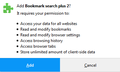[Bug in FF]Bookmark search in library doesn't search for bookmarks within directory opened but searches from all bookmarks?
Bookmark search in library doesn't search for bookmarks within directory opened but searches from all bookmarks?
Why this https://addons.mozilla.org/en-US/firefox/addon/bookmark-search-plus-2 needs so many permissions.
Spremenil user316481287857416984750827541791736039599
Vsi odgovori (7)
Hi, this Sounds about right as does not like searching folders. See if one of the top 3 will be useful to you : https://addons.mozilla.org/en-US/firefox/search/?platform=windows&q=bookmark+search
Moved to ques
Spremenil user316481287857416984750827541791736039599
Hi, glad you found that one. Think it is the exact fit for you. Please see this re your question on permissions :
Please let us know if this solved your issue or if need further assistance.
cor-el #answer-1114709 Pkshadow #answer-1114342 Pls report this bug to bugzilla
RexaFire said
cor-el #answer-1114709 Pkshadow #answer-1114342 Pls report this bug to bugzilla
Hi, can not put the URL's that way as do not work. Need questions/1218381 and answer or just question. (# is your question)
If you have a bug, file a bug report. https://bugzilla.mozilla.org/ Bug Writing Guidelines : https://developer.mozilla.org/en-US/docs/Mozilla/QA/Bug_writing_guidelines
Hi, when you bookmark a page from the star in the address bar there is a option to add tags. tags would be a word to identify the bookmark. You can add more words when separated by a comma to help in identify and give more meaning to this bookmark.
For previous bookmarks you can Right Click them and add a tag or tags also from properties.
The use of tags would help organize as well as help in searching your large data base it seems. Organize and spend time with your bookmarks when have a chance you will then fully understand the power of organize, tags, folders, placement from the Bookmarks in the Firefox Menu. Yes is work.