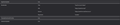Help disable corporate policies
In the settings it is written that "your organization controls your browser." Group Policy is enabled. This is a home browser. How to disable it?
In the settings it is written that "your organization controls your browser." Group Policy is enabled. This is a home browser. How to disable it?
Izbrana rešitev
yes, I already fixed it. The problem was the software.
Preberite ta odgovor v kontekstu 👍 0Vsi odgovori (2)
It looks like you have been infected by some malicious software. You have to remove it first, because this issue will be back on every startup.
Those policies are most likely in regedit.exe, you can search for it in (HKLM/HKCU)\Software\Policies\Mozilla\Firefox.
Izbrana rešitev
yes, I already fixed it. The problem was the software.