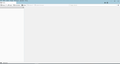Thunderbird Portable
I lost access to my mail after the last update of thunderbird portable. The screen is blank with no access to all stored folders. New e-mail is being downloaded, but e-mails are invisible. What can I do in this situation to regain lost access to e-mails from several years saved in folders Maciej
See also https://support.mozilla.org/questions/1335816 https://support.mozilla.org/questions/1336012 https://support.mozilla.org/questions/1336014
Spremenil Andrew
Vsi odgovori (1)
Hello there Mackenzie.krakowski49. We have read your message. We try to help you.
You can try to reinstall Thunderbird portable.
https://portableapps.com/apps/internet/thunderbird_portable A new install can change the folders status.
https://support.mozilla.org/en-US/kb/rebuilding-global-database https://support.mozilla.org/en-US/kb/profiles-where-thunderbird-stores-user-data
The emails are stored in a mailbox map on your device. After reset with gloda you can access them again if this option also become blank. The blank screen will disapear after the global base index rebuilding.
For portable devices it will be rebuilding the index folder.(if possible) Or reinstall a new version of Thunderbird portable. It will do the same for your portable device.
Do not delete sudden folders.
Greetings Firefox volunteer.
Spremenil День сумо