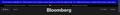Browser 'Out of Date' Message on a Website
Bloomberg.com website says my browser is out of date (see image); but, I'm using latest Firefox.
Recently my browser profile became corrupted and I replaced it with a saved good copy. Not sure if this is what is flagging the out of date detection.
Vsi odgovori (10)
Please follow this article.
This link will show you how websites you connect to read from your system/browser. https://whatmyuseragent.com/
Do you have enabled "Resist Fingerprinting" if you check ‘’’Resist Fingerprinting’’’
on the ‘’’about:config’’’ page as this affects the user agent?
- privacy.resistFingerprinting = false
- https://support.mozilla.org/en-US/kb/firefox-protection-against-fingerprinting
Note the you have a useragent with some extra characters appended to Firefox: Firefox/91.0/Q5EVkfoL-11
- User Agent: Mozilla/5.0 (Windows NT 10.0; Win64; x64; rv:91.0) Gecko/20100101 Firefox/91.0/Q5EVkfoL-11
You can do a malware scan just to be sure.
Thanks. I scanned with Avast Security Premium which scans for malware. Didn't find any. Do you think I should use Malwarebytes? I've discontinued using it because in the past I found intermittent conflicts between Avast & Malwarebytes.
Thanks Fred - I checked 'Resist Fingerprinting' in the about:config setting and it had no effect on getting that alert from Bloomberg that I have an out-of-date browser when I'm running the most current Firefox browser (91.0).
I have another desktop PC that just was installed with Firefox. (Recall that I reinstalled a profile on the PC that I'm have difficulty with and thought this might be contributing to my problem). Well, the newer PC (with it's own profile) encountered the same issue with the Bloomberg website. I also noticed that on both desktop PC's that 'Yahoo +mail' app also detects an out-of-date browser for Firefox. I'm wondering if both companies are using the same utility ("sniffer") to detect the browser being used. This issue only emerged this week. I had no problem with the browser being out of date last week with Bloomberg. So this is a recent phenom. I notified Bloomberg and they said they'd escalated the issue to their Tech Support. I haven't contacted Yahoo yet.
Did you check this article and look at general.useragent.override on the about:config page ?
- https://support.mozilla.org/en-US/kb/how-reset-default-user-agent-firefox
- https://support.mozilla.org/en-US/kb/Finding+your+Firefox+version
Start Firefox in Troubleshoot Mode to check if one of the extensions ("3-bar" menu button or Tools -> Add-ons -> Extensions) or if hardware acceleration or userChrome.css is causing the problem.
- switch to the DEFAULT theme: "3-bar" menu button or Tools -> Add-ons -> Themes
- do NOT click the "Refresh Firefox" button on the Troubleshoot Mode start window
I want to thank everyone for their help. While I diligently followed all of your advice/instructions it was to no avail.
One last request before I let this go (until I hear back from Bloomberg)....someone please access https://www.bloomberg.com and let me know if you get the banner at the top of the homepage saying your browser is out of date. (I'm assuming you have the current version of Firefox installed on your computer.)
There's no need to login if you are not a subscriber to this site. Bloomberg allows several visits before the paywall goes up.
I'll check back to see if someone confirmed my finding that there is an issue with the useragent sniffer being used by the sites I mentioned (Bloomberg and Yahoo +Mail). The latter site is by subscription so you won't be able to check that out.
You need to make sure you send the correct user agent without the "/Q5EVkfoL-11" appended.
- Mozilla/5.0 (Windows NT 10.0; Win64; x64; rv:91.0) Gecko/20100101 Firefox/91.0/Q5EVkfoL-11
Did you checkout the suggestions posted above about resetting the user agent ?
Thanks cor-el.
I've followed instructions in resetting user agent but always get a string of characters at the end which you have noted. Don't you get a string of characters when you run WhatYourUserAgent?
After resetting this is what I get now:
Mozilla/5.0 (Windows NT 10.0; Win64; x64; rv:91.0) Gecko/20100101 Firefox/91.0/qOxUrLIE-57
"qOxUrLIE-57" doesn't show up in Application Basics. Not sure where else to look.
Could you please check bloomberg.com to see if you get the banner saying 'out of date browser'?
Do you see that modified user agent in "general.useragent.override" or on the about:support page ?
You can check the connection settings.
- Settings -> General -> Network: Connection -> Settings
If you do not need to use a proxy to connect to internet then try to select "No Proxy" if "Use the system proxy settings" or one of the others do not work properly.
See "Firefox connection settings":