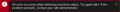link fails
I am trying to check in-store stock of an item on a website. When I click to check stock it opens another page but the only thing on the page is the browser frame with the word "safe" in the upper left corner. The links work on all my other browsers. I have used troubleshooting mode and refreshed Firefox but it continues to happen.
Vsi odgovori (10)
Sorry, kind of tech ignorant. This is one of the URL's...https://www.cabelas.com/shop/en/powerpro-braided-spectra-fiber-microfilament-line-300-yards but it happens on every stock check on the Cabela's website. I have been trying to save a screen shot but it doesn't seem to be working.
Here is what I see. see screenshot Did you try Firefox in Safe Mode? https://support.mozilla.org/en-US/kb/diagnose-firefox-issues-using-troubleshoot-mode
I did try safe mode and I refreshed firefox as well. On the page before your screen shot, there is the link to check availability. When I click on it I get a blank page with the word "safe" in small text in the upper left corner of the page. The page you posted is what I should be getting. It worked fine up until a month ago and it still works fine with all other browsers. Sorry, not sure where I came up with "safe", it actually says "true".
If you use extensions ("3-bar" menu button or Tools -> Add-ons -> Extensions) that can block content (Adblock Plus, NoScript, DuckDuckGo PE, Disconnect, Ghostery, Privacy Badger, uBlock Origin) always make sure such extensions do not block content.
- make sure your extensions and filters are updated to the latest version
- https://support.mozilla.org/en-US/kb/troubleshoot-extensions-themes-to-fix-problems
Firefox shows a purple shield instead of a gray shield at the left end of the location/address bar in case Enhanced Tracking Protection is blocking content.
- click the shield icon for more detail and possibly disable the protection
You can check the Web Console for relevant-looking messages about blocked content.
- https://support.mozilla.org/en-US/kb/enhanced-tracking-protection-firefox-desktop
- https://support.mozilla.org/en-US/kb/smartblock-enhanced-tracking-protection
- https://support.mozilla.org/en-US/kb/trackers-and-scripts-firefox-blocks-enhanced-track
You can try these steps in case of issues with webpages:
You can reload webpage(s) and bypass the cache to refresh possibly outdated or corrupted files.
- hold down the Shift key and left-click the Reload button
- press "Ctrl + F5" or press "Ctrl + Shift + R" (Windows,Linux)
- press "Command + Shift + R" (Mac)
Clear the Cache and remove the Cookies for websites that cause problems via the "3-bar" Firefox menu button (Settings).
"Remove the Cookies" for websites that cause problems:
- Settings -> Privacy & Security
Cookies and Site Data: "Manage Data"
"Clear the Cache":
- Settings -> Privacy & Security
Cookies and Site Data -> Clear Data -> [X] Cached Web Content -> Clear
- https://support.mozilla.org/en-US/kb/clear-cookies-and-site-data-firefox
- https://support.mozilla.org/en-US/kb/how-clear-firefox-cache
Start Firefox in Troubleshoot Mode to check if one of the extensions ("3-bar" menu button or Tools -> Add-ons -> Extensions) or if hardware acceleration or userChrome.css is causing the problem.
- switch to the DEFAULT theme: "3-bar" menu button or Tools -> Add-ons -> Themes
- do NOT click the "Refresh Firefox" button on the Troubleshoot Mode start window
Thanks for the lengthy response. I tried everything you mentioned and still not working. I then did an uninstall / reinstall and it is still not working.
I'm seeing this Error message in all browsers- An error occurred while retrieving inventory status. Try again later. If the problem persists, contact your site administrator.
A store near my IP was autoselected. I'm thinking it's a Cabela's issue.
Does this work properly in other browsers?
I see the same blank page with only "true" if I click the "Check Store Availability" link, so this might be a problem with the script that is ru on the website. I've seen the "error occurred while retrieving inventory status..." message a few times, but it usually disappears if I reoload the page (F5) one or more times
All other browsers I've tried work fine. It is just the newest version of Firefox that is giving me the problems.
I see the same page with true in other Firefox versions I tried, so maybe the website recently made changes that cause issues with Firefox.
Thanks for your input. At least I know it isn't necessarily a problem on my end.