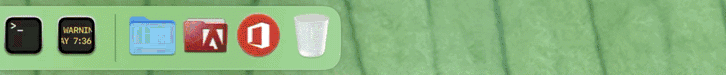Firefox 112 infinite dock icons (not 'recent apps' issue)
Have seen the other posts regarding a new Firefox icon popping up in the Dock every time you launch Firefox...and this is allegedly solved by turning 'Recent Apps' off in the Dock settings.
However, my issue is different, and I don't have 'Recent Apps' enabled in the Dock.
My issue is that whenever I quit Firefox, I will get over 100 icons popping up in quick succession along the dock (see screen capture).
Izbrana rešitev
Try to enter 'about:config' in the address bar and switch dom.quotaManager.backgroundTask.enabled to false.
Preberite ta odgovor v kontekstu 👍 1Vsi odgovori (4)
Follow up animated gif to give a better idea of what's happening.
Still having the same issue with 112.0.1
Izbrana rešitev
Try to enter 'about:config' in the address bar and switch dom.quotaManager.backgroundTask.enabled to false.
TyDraniu said
Try to enter 'about:config' in the address bar and switch dom.quotaManager.backgroundTask.enabled to false.
Many thanks...that did indeed solve it.