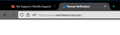Cannot access a website from Windows 10 but can from Windows 2012 R2
This was one of our primary suppliers for technology. Contacted them they just said "suck it up, princess".
Recently AWS started doing "human verification" on all VPN traffic to websites they host on their CDN(s). This results in all our Windows 10 PCs running Firefox ESR 102.13.0 going into an endless "Human verification" loop, never able to access the website.
On the Windows 2012 R2 server we have access to the above website works. We see "human verification" for a second or two and then the website is displayed.
So, copied my profile from a Windows 10 PC that doesn't work to the server and it works.
I've tried with tracking protection off. Turned off all adblockers, run in safe mode with all addons disabled, cleared my cache, deleted all cookies Created a new profile and still no go. Turned off Windows firewall, moved hosts file out of the way. Still no go. Also deleted prefs.js to run firefox as completely vanilla without any changed preferences.
I'm not inclined to install malware, so chrome based browsers are not an option. They are actually blocked so I couldn't install them even if I wanted to.
All PCs are on 21H2 3208. Upgrading is not an option at this time. PCs will be upgraded mid-late 2024.
All PCs are required to be connected to VPN at all times as we work from home. Being on call late into the night also means we can't just disconnect. We use NordVPN. Yes I know there is a lot of paranoia about VPNs being the source of all online crime. I just think that's an over-generalization. A convenient excuse.
https://www.scorptec.com.au did a similar thing earlier this year, but at least with them we get a captcha and can get to their site.
Could this be a browser issue, or is this more likely to be a Windows 10 issue? Also updated Windows 10 to latest patch each month and it's been the same for three months.
Izbrana rešitev
Fixed it...
I have my settings configured to delete cookies and site data when the browser is closed. I have an exception for https://www.centrecom.com.au (which gets added without the www., I don't know why)
This seems to have somehow corrupted something, so even manually deleting cookies, cache and site data all the time did not fix it.
I had to delete the cookies, then the exception, close the browser and then re-add the exception.
Preberite ta odgovor v kontekstu 👍 0Vsi odgovori (7)
Human verification passes for me on those sites with a free Proton VPN server in the US, even with hardened settings on latest 116 version. centrecom sometimes requires solving a security puzzle (see attached screenshot). I installed 102.14.0esr and that worked as well with a new profile.
Maybe it would work better if you upgraded to the latest 115.1.0esr.
I can't upgrade to 115 yet. It's currently being tested and planned for rollout in December.
However, 102 works fine Win 2012 R2, just not on the Windows 10 machines. Solving a puzzle to access a web site? Captcha is bad enough, but that is just absurd.
This is a retailer. They are preventing us from making purchases from them. That's silly. Anyway, I wont get into the politics of the matter.
I can install 102.14, it will probably be pushed shortly anyway, and see if that works, but this has been an issue since 102.11.0esr
Try using User-Agent Switcher to manually change your useragent for the site to match the Windows 2012 R2 version that works for you:
Mozilla/5.0 (Windows NT 6.3; Win64; x64; rv:102.0) Gecko/20100101 Firefox/102.0
sorry, no that did not work.
Izbrana rešitev
Fixed it...
I have my settings configured to delete cookies and site data when the browser is closed. I have an exception for https://www.centrecom.com.au (which gets added without the www., I don't know why)
This seems to have somehow corrupted something, so even manually deleting cookies, cache and site data all the time did not fix it.
I had to delete the cookies, then the exception, close the browser and then re-add the exception.
citizen1138x said
I can't upgrade to 115 yet. It's currently being tested and planned for rollout in December. However, 102 works fine Win 2012 R2, just not on the Windows 10 machines. I can install 102.14, it will probably be pushed shortly anyway, and see if that works, but this has been an issue since 102.11.0esr
Firefox 102.15.0 ESR out on August 29 will be the last major update for the old Fx 102 ESR branch as it will be EOL. Firefox 116.0 and later requires Windows 10 0r later (or Windows Server 2016 or later since it is based on Win10)
Since you have Windows 2012 R2 which is based on Windows 8.1, the most current version you can run on it will be Fx 115 ESR with the last update Fx 115.15.0 ESR planned for in September 2024. https://support.mozilla.org/en-US/kb/firefox-users-windows-7-8-and-81-moving-extended-support
Thanks for that. Good to know.
115esr is anticipated to be rolled out over the Christmas break, assuming there are no unexpected surprises (and there always are - 102esr was delayed by 3 months due to changes breaking things for users - Every esr release since v60 has resulted in monumental problems for us).
We also upgraded to Server 2019 about 3 years ago but there were unresolved (at the time), major issues with networking... I mean issues that brought movement of data across the network to a screeching halt. I've seen some workarounds for that just recently so we now also have a move back to Server 2019 on the project list.
We've had some issues with Audio on PCs given we do not allow access to the store and new PCs use USB Audio, and some PCs freezing because the compatibility kits on Corsair coolers don't actually make the coolers compatible with LGA 1700.... Just to name a couple of issues. All this rubbish just keeps delaying the big projects.
We've had a project to upgrade Thunderbird to v78 on the books for years, but we're still stuck on 52.9.1 because of UI being re-invented multiple times, lack of support for S/Mime certificates (the ability to automatically handle which emails get signed and encrypted automatically), without the need for Enigmail which has some annoying bugs, and most of the add-on users depend on no longer working.
Ah, life is fun :)
Spremenil citizen1138x