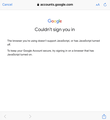Enable JavaScript
I'm trying to add a new Google Gmail account I just recently created to my iOS 17 iPhone 13Pro Gmail app and it's telling me I need to use a browser that has JavaScript enabled. I'm using Firefox as my default browser. How do I enable JavaScript so that Google will let me add my new email account?
Thanks for your help! Seems many have this problem and no answered in the support data base.
Bill
Vsi odgovori (4)
Now my Xfinity app is saying the same thing and I can't seem to get anyone to answer. HELP‼️🙏
Hi Bill
What level of enhanced tracking protection do you have set in Firefox for iOS?
Standard, NOT strict....
Thanks for trying to help me Paul!🙏
Bill
I get this error message on my iPad for both gmail and YouTube. I use Firefox as the default browser on my Mac, Windows pc, iPhone and iPad. It works on all but the iPad and is very frustrating. On the iPad tracking is set to Standard. Apple support does not have an answer for this. Can you help?