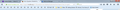How to get bookmark icons to transfer?
Each time I switch computers I have to click on each of the sites in the bookmarks bar just to get a measly favicon or ico file to show up in my bookmarks bar. How do I get Firefox to do this automatically? I already searched the plug-ins and add-ons and found "FavIconReloader" but it didn't work! If you look at the picture, you can clearly tell that I absolutely rely on these and it did it automatically all the time in Chrome.
Сви одговори (3)
I don't even put titles...
xruizify said
Each time I switch computers I have to click on each of the sites in the bookmarks bar just to get a measly favicon or ico file to show up in my bookmarks bar. ...
How are you "switching computers"?
Sync doesn't synchronize the favicon image. Nor does restoring a JSON bookmarks backup file.
As posted above, favicons aren't included in a compressed .jsonlz4 backup. You would need places.sqlite to include the favicons.
Do the favicons load when you click a bookmark to visit that website?
You can check for problems with the places.sqlite database (bookmarks and history) in the Firefox profile folder.
See also: