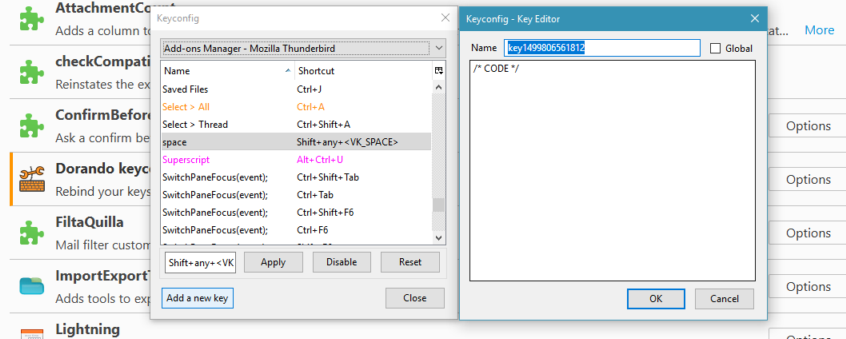Make Superscript
Thunderbird previous command for a superscript was "control, shift P," maybe a month ago. Now it's a spelling check. Help.
Сви одговори (5)
It's still there in the menu. I also have it on the toolbar courtesy of an addon.
https://addons.mozilla.org/en-US/thunderbird/addon/extra-format-buttons/
I don't recall seeing any hint of a keyboard shortcut so I'm surprised to learn of the one you describe. If the menu item doesn't indicate a shortcut, you could use the keyconfig addon to specify one for yourself.
https://addons.mozilla.org/en-GB/thunderbird/addon/dorando-keyconfig/ http://kb.mozillazine.org/Keyconfig_extension:_Thunderbird
Измењено
The commands for superscript and subscript are here. In the keyconfig options, I created a new key with this command:
doStyleUICommand("cmd_superscript");
and assigned the key Ctrl+Alt+U. Select the text you wish to have as a superscript and then apply the key. To return to normal format, Format/Discontinue Text Styles or Ctrl+Shift+Y.
Thank you for the information but I don't know where to put the command.
For the other answer, thank you, But after I download the add-on, I didn't where to find the file.
Here are instructions for installing add-ons:
http://xenos-email-notes.simplesite.com/416814616
Open Options for Dorando keyconfig, click 'Add new key' and paste the command in the code box; give the key a name. Once it is added, click in the key box (Shift+any... in the picture) and press the keys you want for the shortcut (I used Alt+Ctrl+U as it was unused).
Измењено