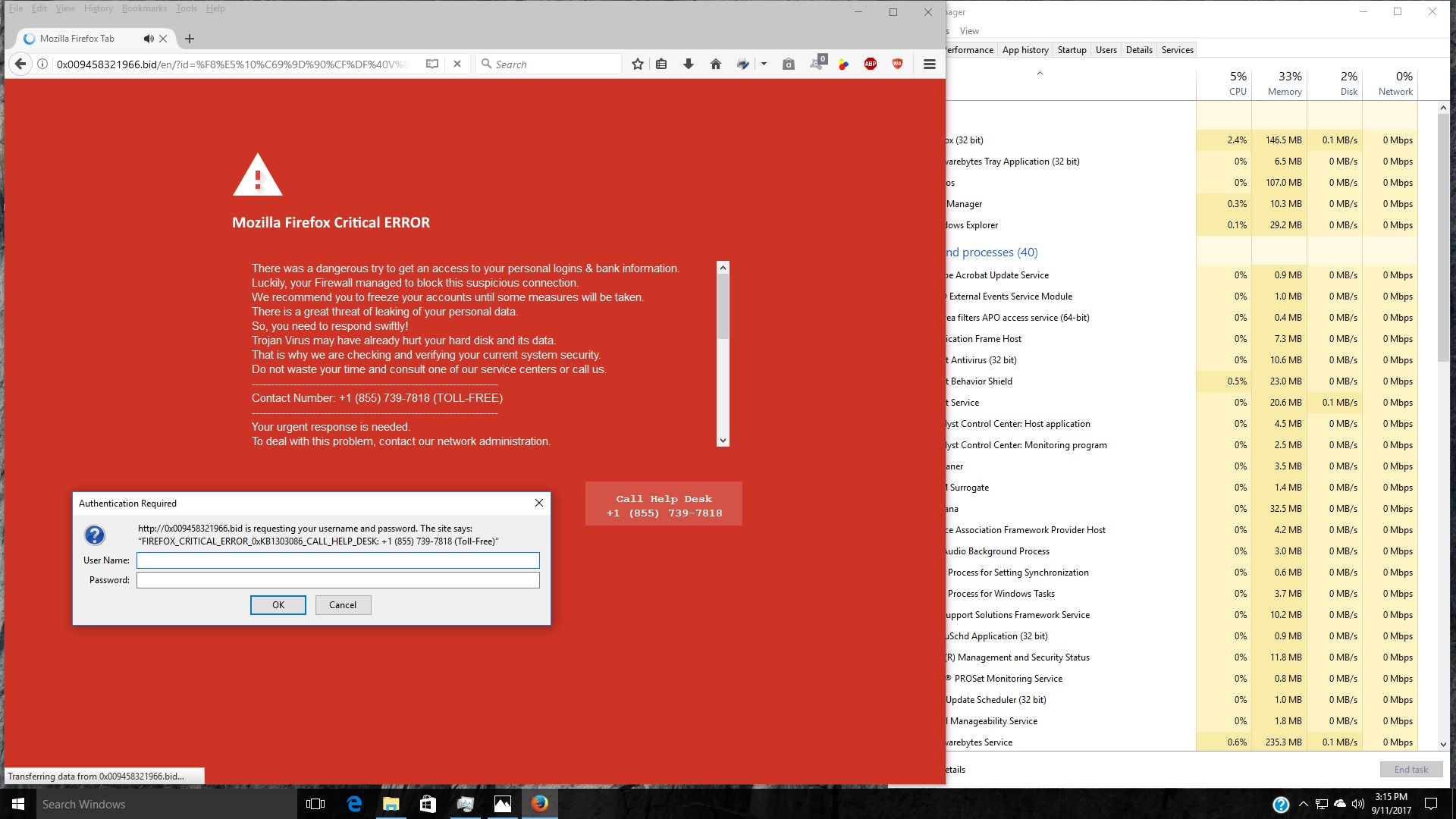Mozilla Firefox Critical ERROR - Bright Red Warning with Pop Up
This is the second time that I've come across this when using Firefox. The last time I came across this, I uninstalled Firefox and then reinstalled it.
I've attached a photo of what the Critical Error that comes up looks like along with the extensions, plugins, appearance, and services that I have connected to Firefox.
I have the following extensions with Firefox: -Adblock Plus -Awesome Screenshot - Capture, Annotate, & More -ColorZilla -Copy Plain Text 2 -Google Reverse Image Search -Honey -Open with Photoshop -Pin It Button
I also have AVG installed and ran a deep scan of all my files and it came up clean. Why is this happening?
Thanks in advance.
Сви одговори (10)
You can close the tab with that page and ignore it. This can happen if you click a link to open an infected website.
If you get a pop-up message asking to update Firefox or plugins or scanning for malware then such a message is likely a scam and you should NEVER respond to such an alert to avoid getting infected with malware.
- only update Firefox via "Help -> About" or by downloading and installing Firefox from the Mozilla server and never via a pop-up or link on a web page.
- plugins should only be updated via the plugin itself or by visiting the home page of the plugin.
See also:
These so-called 'Critical Error warnings' happen quite frequently, and these scammers are hoping that you will fall for it an actually call that phone number - which will cost you quite a bit of money.
Good for you to be on the alert !
Totally ignoring them is the best policy.
Thank you for the screenshots/photos.
As a footnote to the above:
When you get a scam page that shows that two-line Authentication Required dialog, and you cancel it, usually the page will reload and show it again. To break the cycle, tap the Esc key several times in a row quickly. That should cancel the dialog AND the reload. Then you can easily close the tab.
The strange thing is that both times that I've gotten that warning, I was checking my email in outlook.com. The official website and viewing email that was not in any way spam. It just took over the page. I wish I would have gotten a photo of the actual URL of the page.
My updates to my add-ons are automatically installed as well as my firefox browser. I don't have to actively search out for updates.
In addition, I ran a malware program that is suggested from Firefox here: https://support.mozilla.org/en-US/kb/troubleshoot-firefox-issues-caused-malware
And it showed that I had no malware installed. So, I had AVG do a whole system scan (the long one) and the malware scan and I still am not seeing how this page popped up. What else should I be doing?
I just added a new add-on called AdBlocker Ultimate that states it will block malware from the Firefox Add-On site. Perhaps that will help.
abbyinidaho said
I just added a new add-on called AdBlocker Ultimate that states it will block malware from the Firefox Add-On site. Perhaps that will help.
Excellent choice - well done !
Personally I don't think it's so strange that these scammers pick an email page, as chances are that users look there on a daily basis and are more likely to fall for their scam.
By the way : the tip jscher2000 gave you : wish I would have thought of it - you should definately do that !
Измењено
Adware, ad-spread malware is a very common thing. You see them because you visited a website or potentially something malicious, or the site you are using has ba adverts, in any case, I would strongly recommend you do a scan and check your PC for potential issues:
1. Check your browser for any add-ons or extensions you do not recognize and remove them. 2. Check your installed programs and see if there isn't anything suspicious that was installed lately (If there is, simply remove them). 3. Install any popular antivirus and do a quick scan (Majority of the providers do have free versions of their software). Or just use Windows Defender. It works really well in most cases. 4. Install and scan your PC with Malwarebytes and Hitman Pro to clean most adware.
Sept 11, 2017. This seems to be a web page, that uses a (hacked in) transparent overlay to send me elsewhere. The web page records as "Mozilla Firefox Tab" in History. It also had a beeping alarm tone when it appeared.
I clicked a link on my ISP's home page and was sent elsewhere. I ran two Anti-virus programs checks and received an all clear from both.
I was sent to: 0x009458321966.bid/en/?id=%F8%E5%10%C69%9D%90%CF%DF%40V%89%03%FDe%A7%ED%F1%BC%E5%FA%CE%F7%0E%C0 I left off the leading http://, and recommend AVOIDING that web page. This fake wanted me to phone 1 855 739 7818 (US number)
I suggest clearing FireFox's web cache, removing any cookie that it might have added, and deleting it's History entry. Also run your Virus Scan, just in case. I use CCleaner as well. I have found that some cookies, supposedly removed by FireFox show up again in CCleaner's scan! Then forget about it.
Hi EdHampton, if you are unfortunate enough to see the page again, press the Esc key several times in a row quickly to break the authentication/reload cycle. Then you can right-click the Back button and see what site you were on before landing on the scam page. Is there any pattern to that?
Some users believe an ad blocker can prevent ending up on these scams, but other have not found them to be effective.
This SCAM is still around, without the alarm tones. This time it popped-up from my Yahoo mail page. The current FF is 56.0 and I have the popper blocker add-on (NOT effective for this). I didn't remember the "esc" key.