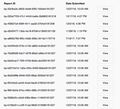Firefox has been crashing for weeks...
Everyday in my office, my Firefox crashes when I have more than one tab open. I have been using this browser for 4 years now with all of my applications without any issues. However, for the last month to month an a half, my Firefox crashes daily, multiple times if I have more than one tab open. I really love your browser but it is getting so bad that I may need to look into another web browser solution unless this can get fixed. Please see the screenshots with my error reports which have ALL been submitted to your team.
Thank you.
Сви одговори (4)
See below screenshot
Hi EmalizaJane, I'm sorry to hear about the crashes. Could you copy/paste a half dozen of those bp codes into a reply? Then this forum will link them to your reports automatically. Because typing them is no fun... Thanks much.
bp-b7d6c61c-cc9f-41ad-96d0-019580181227 bp-d2d5f477-13eb-4a18-87b8-b13950181126 bp-f326b5fc-e5e9-426e-8bbc-114640181227 bp-f8816e0d-97ec-465c-986c-312320181227 bp-020a7703-47c1-4445-ba6e-0b6800181218 bp-4f2627a4-606f-4511-aad2-d754e0181206
Hi EmalizaJane, thank you for the reports. Five out of six share the same "signature," which is
mozilla::layers::ClientLayerManager::DidComposite
It seems to be a function related to media or images, in coordination with Apple components. Sometimes this kind of problem is caused by incompatibility with your graphics driver software, and a possible workaround is to disable Firefox from using hardware acceleration. This article describes where to make that change: Firefox's performance settings. This will take effect the next time you exit Firefox and start it up again. Any difference?
Since hardware acceleration improves the appearance of fonts and animations, you may want to check whether graphics card/chipset driver updates are available for your system. This article suggests safe ways to do that, but I don't know how it works on Mac: Upgrade your graphics drivers to use hardware acceleration and WebGL.