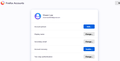Unknown account when signing in to Firefox sync..
I can sign into firefox sync on android but firefox on windows fails to sign in, it says unknown account.
I am using the sign in to sync button in firefox itself..
I didn't had this issue before..so this is something new to me...
Изабрано решење
Hey it's fixed! I reinstalled firefox and then refresh it
Reinstall alone didn't work, but refreshed after that and now sync is working again..
Прочитајте овај одговор са објашњењем 👍 0Сви одговори (7)
Can you try signing in on the web portal here https://accounts.firefox.com/signin to see if the account is correctly registered?
Gary Gadget said
Can you try signing in on the web portal here https://accounts.firefox.com/signin to see if the account is correctly registered?
oh yeah that worked! so is it a bug in the firefox sync button?
EDIT: sorry for late reply :(
Измењено
see? it works if I follow the link you gave me
but still this doesn't work
This is weird but where did you download your firefox install from? Try and reinstall it from here https://www.mozilla.org/firefox/new/?utm_source=support.mozilla.org&utm_medium=referral&utm_campaign=non-fx-button&utm_content=body-download-button
I downloaded firefox from firefox ..of course..
Why would I download it somewhere else?
Одабрано решење
Hey it's fixed! I reinstalled firefox and then refresh it
Reinstall alone didn't work, but refreshed after that and now sync is working again..