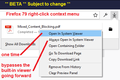Use system viewer for downloaded PDFs, use Firefox's built-in viewer for all others
Firefox version: 78.0.1
Firefox recently changed the behaviour when clicking on downloaded PDFs in the Firefox Downloads panel. While all other downloaded files are opened with the system default program when clicking on them, PDFs are opened with the built-in Firefox viewer.
This is counter intuitive. If Firefox is the system default PDF viewer, this separate treatment of PDFs is not necessary (the system default redirects back to Firefox). If Firefox is not the system default PDF viewer, users need to take extra steps to open a PDF in the system viewer (open the folder, click on the file; also documented [https://support.mozilla.org/en-US/kb/view-pdf-files-firefox-or-choose-ano...]). Therefore, this change creates no benefit for those who use Firefox as the system default PDF viewer, while reducing usability for those who use a different system PDF viewer (e.g., Acrobat).
Example use case:
- Browse to a PDF URL: use the Firefox built-in viewer, because it is fast and convenient. A more sophisticated viewer is not necessary because the document is only viewed, not edited.
- Download a PDF: use the system default viewer (e.g., Acrobat), for example for annotation.
It seems clear that this change has reduced usability for no functional improvement, while the common combined use case of Firefox for PDF URLs and professional readers (e.g., Acrobat) for downloaded PDFs has become more difficult.
Изабрано решење
Hi pcornelius, I assume your system has Acrobat as the default application to open PDFs, while Firefox defaults to opening PDFs in a tab.
Yes, launching a PDF directly from the Downloads list now uses the download setting for web content (by default, "Open in Firefox") instead of your system default application. You already mentioned the workaround, which is to click the Open Containing Folder button to the right and then launch the PDF from File Explorer (either using the mouse or by pressing the Enter key).

Firefox 79 will offer a more direct way to launch a download in Acrobat, using a right-click context menu item:

But yes, it will still be an extra click.
Support forum volunteers do not have special access to the developers regarding feature changes in future releases of Firefox, and suggestions tend to get lost here amidst the crash and data loss threads. You have many choices to submit feature suggestions, depending on your desired style of interaction:
Discussion Sites/Advocacy
- Mozilla Discourse: https://discourse.mozilla.org/
If none of the categories seem to fit, try https://discourse.mozilla.org/c/firefox-development - Reddit (monitored by Mozilla): https://www.reddit.com/r/firefox/
- I saw someone created a Change.org petition but I don't know who sees those
Limited Length Comments
- Feedback site: https://qsurvey.mozilla.com/s3/FirefoxInput/
- Twitter (Mozilla official): https://twitter.com/firefox
Bug Tracking System
- Unfortunately, new feature requests tend to get a low priority: https://bugzilla.mozilla.org/
- See: Bugzilla Etiquette
Сви одговори (1)
Одабрано решење
Hi pcornelius, I assume your system has Acrobat as the default application to open PDFs, while Firefox defaults to opening PDFs in a tab.
Yes, launching a PDF directly from the Downloads list now uses the download setting for web content (by default, "Open in Firefox") instead of your system default application. You already mentioned the workaround, which is to click the Open Containing Folder button to the right and then launch the PDF from File Explorer (either using the mouse or by pressing the Enter key).

Firefox 79 will offer a more direct way to launch a download in Acrobat, using a right-click context menu item:

But yes, it will still be an extra click.
Support forum volunteers do not have special access to the developers regarding feature changes in future releases of Firefox, and suggestions tend to get lost here amidst the crash and data loss threads. You have many choices to submit feature suggestions, depending on your desired style of interaction:
Discussion Sites/Advocacy
- Mozilla Discourse: https://discourse.mozilla.org/
If none of the categories seem to fit, try https://discourse.mozilla.org/c/firefox-development - Reddit (monitored by Mozilla): https://www.reddit.com/r/firefox/
- I saw someone created a Change.org petition but I don't know who sees those
Limited Length Comments
- Feedback site: https://qsurvey.mozilla.com/s3/FirefoxInput/
- Twitter (Mozilla official): https://twitter.com/firefox
Bug Tracking System
- Unfortunately, new feature requests tend to get a low priority: https://bugzilla.mozilla.org/
- See: Bugzilla Etiquette