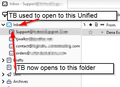Thunderbird No Longer Opens to Inbox - Unified Folders
Greetings, I recently updated to the latest version. It broke some of my add-ons that I HAVE to have. So I tried to downgrade to a previous version but the latest version did something to the profile file that could not be used in a previous version. Fortunately I had a night backup so restored the old profile.
The problem is (v. 78.4) is Thunderbird no longer opens to the Unified Folders Inbox - instead it opens to the top inbox listed under the unified inbox. So I think I'm looking at all my new mail - but actually only see new mail for that one inbox.
Previously, TB would open to the unified inbox. I have tried everything - recreated the unified folder, etc, etc.
Anyone have an idea on how I can get TB to open to the desired Inbox - Unified Folders?
Сви одговори (2)
It opens to the Unified Inbox here, if it was open at last exit. Try repairing the Unified view by deleting the smart mailboxes folder and virtualfolders.dat from the profile:
Thanks for that info. For the time being I went back to TB 68.* because all my necessary add-ons still work. I used the -allow-downgrade command line to use the upgraded profile.
Funny, it opens to the inbox - unified folders under v.68. Once I see that my add-ons have been updated to work with 78 - I'll try it again.