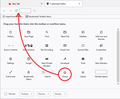In the new firefox I cannot find the home button. Where is it?
In the new firefox I cannot find the home button. Where is it? Do not tell me someone decided to remove this most basic of all browser functionality? Are you kidding me? I never thought id ever stop using firefox, but this is what will do it.
Where is the home button pls?
Изабрано решење
As a footnote to the above: Customize Firefox controls, buttons and toolbars
Note: the order of buttons in your Customize panel may be different from the fresh new profile pictured here:

Сви одговори (3)
Одабрано решење
As a footnote to the above: Customize Firefox controls, buttons and toolbars
Note: the order of buttons in your Customize panel may be different from the fresh new profile pictured here:

Измењено
Fire the idiot who decilded to remove the HOME button from the url bar.
I had the same problem. Go to Customize Firefox controls, buttons and toolbars. Pick the home button or whatever else you want on the toolbar, and just drag it up there. Some items might be in the overflow menu on the right.