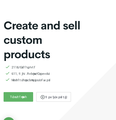glitchy font on certain websites
Hi please see images attached.
I deleted the app and reinstalled i'm on mac os catalina 10.15.7
Please advise
Сви одговори (1)
This can be caused by a problem with fonts you have installed locally and that might be corrupted or are missing variants. You will have to identify and remove corrupted font(s).
We have seen reports that this can be caused by a problem with fonts like Helvetica you have installed locally and that might be corrupted or are missing variants. Also make sure you allow pages to choose their own fonts and that you do not block remote (downloadable) fonts.
You can check in Font Book for font issues like corrupted and duplicate fonts.