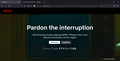Netflix won't load content on Firefox
Despite clearing my cookies and cache, going through every step on [this web page|https://support.mozilla.org/en-US/kb/troubleshoot-and-diagnose-firefox-problems#w_check-browser-internals], and trying multiple different Netflix profiles, I cannot seem to get Netflix to load any content on Firefox. This problem seems to have cropped up over the last few days; I last used Netflix on June 11th and had no problems, but tried last night and again this morning to watch anything only to find that it would invariably show me a red loading wheel before presenting me with error code F7111-1105 after several minutes. This seems to be an issue with Firefox on my PC, as I have tried using the Netflix mobile app and (reluctantly) installing Chrome on my PC to test things out -- both had no problems -- yet I'm stumped! Again, I have gone through every option presented by the troubleshooting page; I have refreshed and reinstalled Firefox, made a new Firefox profile and tried it out with no extensions, scanned my PC thoroughly (with no issues presented), and nothing seems to budge.
Сви одговори (3)
Dropa said
The problem with login sites is until another user can replicate or problem then they can see if they get the same issues.
Yeah, that was my worry in submitting this; I figured if it was a Firefox-wide issue or something, there'd be more posts about it. It was specifically only Netflix where I had this problem, too! Every other streaming service I tested worked. In fact, the only other website I can think of where I had similar problems was new Reddit (Netflix would not load any content after I scrolled down nor did it play anything that I searched manually; Reddit equally had trouble going off the home page, and would be stuck with a loading screen where content should have been).
In any case: I turned Kapersky's safe browsing feature off and that did the trick; even after turning it back on, it worked fine. I am baffled by this, and would welcome any explanation -- though this is optional and literally just for my own curiosity at this point, and maybe that of anyone else who stumbles across this thread in future.
I was having this problem but only with some content on Netflix. Some content would play fine but others would not, I would get to the loading screen and it would just stay there-perpetually continue to load and not play. The solution that worked for me:
1. Click Firefox's menu tab - the three bar icon in the top right corner. 2. Select 'Add-ons and themes' 3. In the left margin click on 'Extensions' 4. Find 'Disable HTML5 Autoplay' and turn it off by clicking the on-off switch. If it's blue it's on make sure it's grey which indicates it's OFF. 5. Clear cache and history in Firefox by either closing Firefox or going to Firefox's Menu>Settings>Privacy & Security>Cookies and Site Data>Clear Data 6. Sign out of Netflix and also do this - www.netflix.com/clearcookies then sign back in. Content should now be able to play. 7. If you have Kaspersky antivirus go into settings by clicking the gear icon and disable safe browsing and then make sure to save changes when asked.
Измењено
If this DRM feature is disabled or outdated, then Firefox may not play the Netflix content and cause the error at hand. Here, enabling the Digital Rights Management or DRM Content or updating it may resolve the Netflix issue. Launch the Firefox browser and open its Menu.
Regards, James