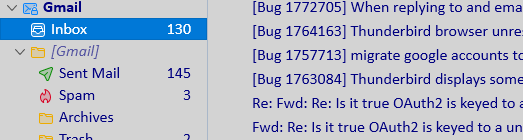Change font color of folder pane and thread pane
I have read everything and tried everything but I am not able to change the font color of the folder pane and thread pane in TB 102.10.1.
I put in the userChome.css for example the following (and tried many more) . The font and everything else changes. But not the font color.
- {
color: rgb(203, 49, 49) !important; }
/* Global UI font */
- { font-size: 11pt !important;
font-family: Verdana !important; color: rgb(203, 49, 49) !important; }
/* Menu font */
menu, menulist, menuitem {
font-family: Times New Roman !important; color: rgb(203, 49, 49) !important; }
toolkit.legacyUserProfileCustomizations.stylesheets is set to true.
How can I change the font color of the folder pane and thread pane?
Изабрано решење
#threadTree > treechildren {
font-size: 12pt !important;
font-family: Times !important;
background-color: lightgrey !important;
color: navy !important;
}
#folderTree > treechildren {
font-size: 12pt !important;
font-family: Times !important;
background-color: lightgrey !important;
color: navy !important;
}
Delete the lines for font-size, font-family or background-color if they are not needed. For the font-family to take effect, 'Allow messages to use other fonts' must be selected in Settings/General/Language & Appearance, Advanced. See attached picture.
https://www.userchrome.org/download-userchrome-css.html
Прочитајте овај одговор са објашњењем 👍 1Сви одговори (1)
Одабрано решење
#threadTree > treechildren {
font-size: 12pt !important;
font-family: Times !important;
background-color: lightgrey !important;
color: navy !important;
}
#folderTree > treechildren {
font-size: 12pt !important;
font-family: Times !important;
background-color: lightgrey !important;
color: navy !important;
}
Delete the lines for font-size, font-family or background-color if they are not needed. For the font-family to take effect, 'Allow messages to use other fonts' must be selected in Settings/General/Language & Appearance, Advanced. See attached picture.