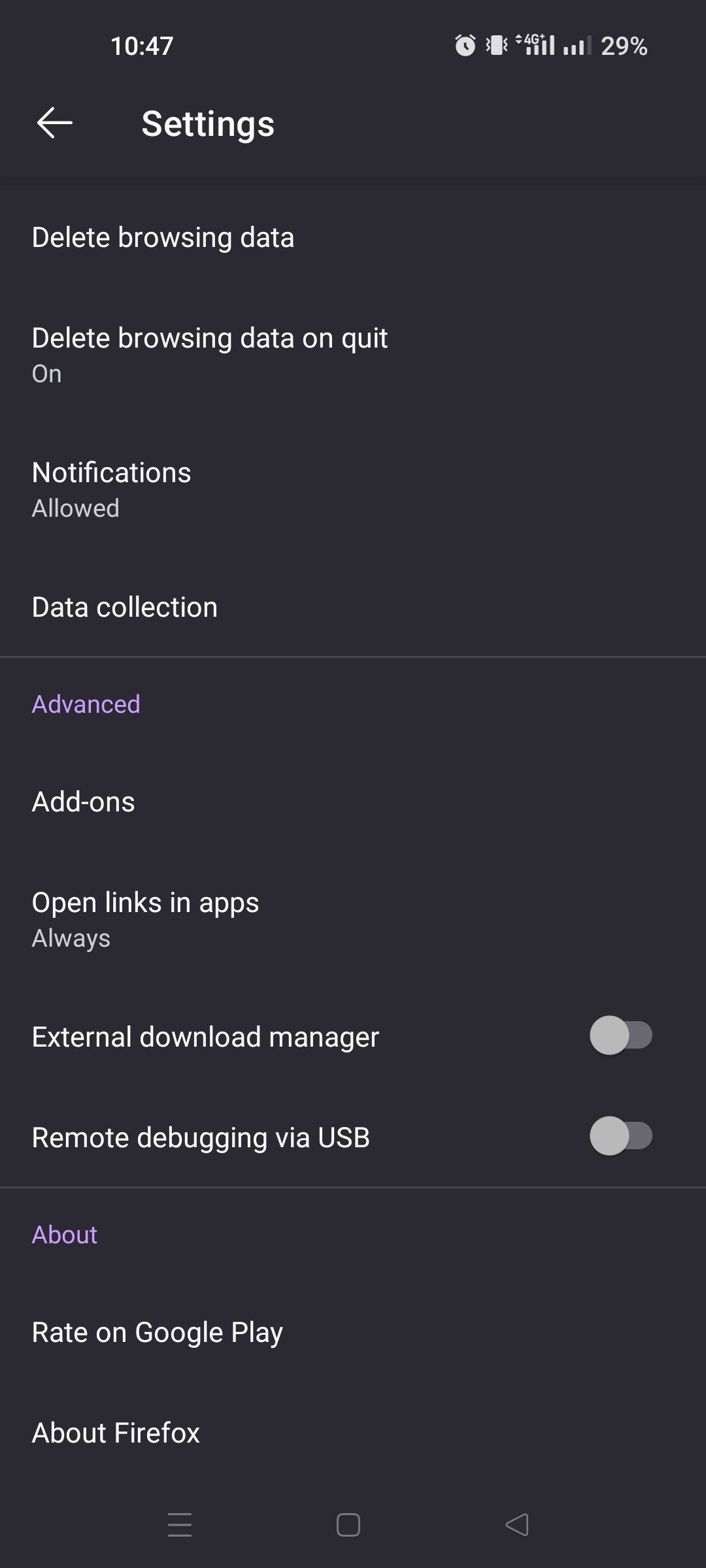open in app option not visible
There used to be an optio open in app option under 3 dot menu right hand corner but after updating to latest version it has gone.
I need that option badly. Please help getting that back I don't want to clear data or uninstall as it will completely ruin many settings logins layout ETC it will be chaos for me
Also please share Firefox customer support mail Id so I xan directly take it upto them.
Сви одговори (3)
Hi
That option can now be set in the Settings menu under "Open links in apps".
We do not provide user support by email.
Please see screenshot I have tried all three options but it still doesn't work
I totally get your frustration with the missing "open in app" option. With the latest update, Firefox has actually moved that option to the Settings menu. Just head over to the Settings and look for "Open links in apps". You'll find what you're looking for there. It's a bit of a change, but it's all good. Unfortunately, we don't provide support via email, but don't worry, we're here to help in the Support Forum. Keep trying those options, and if it still doesn't work, let us know in the forum, and we'll work together to get things sorted.