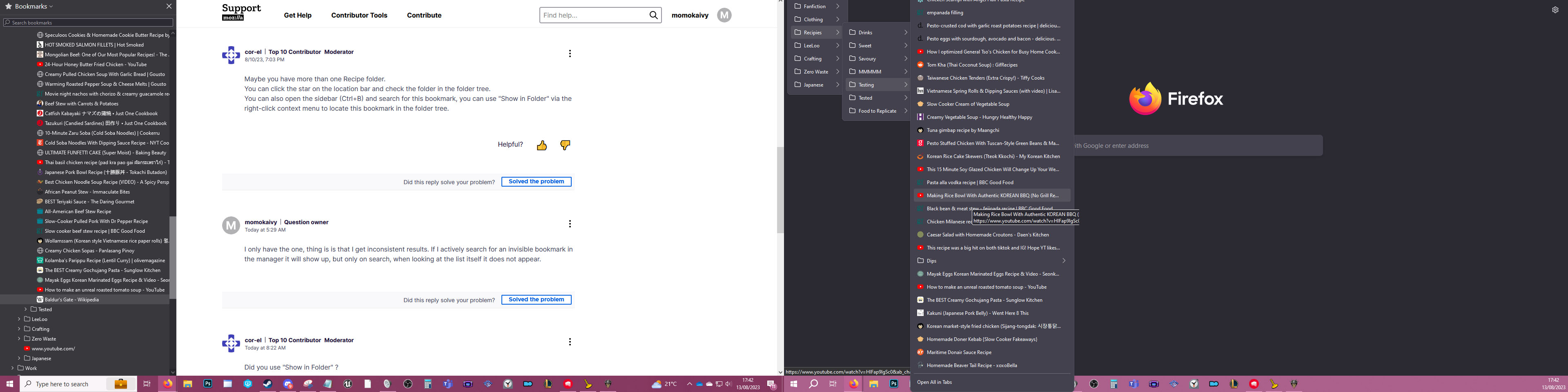Bookmarks show blue star but aren't in bookmark folders
I'm having an issue when saving bookmarks, I'll find a nice recipe, save it to my recipe folder, little blue star will show on the page showing its bookmarked but when I go to the folder, it's nowhere to be seen. I'm not sure what I'm doing wrong here, it use to work just fine before.
Сви одговори (7)
Hi
Do you see them if you look under "Other bookmarks"?
Nope, nothing there.
Maybe you have more than one Recipe folder. You can click the star on the location bar and check the folder in the folder tree. You can also open the sidebar (Ctrl+B) and search for this bookmark, you can use "Show in Folder" via the right-click context menu to locate this bookmark in the folder tree.
I only have the one, thing is is that I get inconsistent results. If I actively search for an invisible bookmark in the manager it will show up, but only on search, when looking at the list itself it does not appear.
Did you use "Show in Folder" ?
I did indeed. I'll show something to just add context. so here are 2 tabs, i just added a new bookmark to the baldurs gate wiki as an example. if i search "baldur" you can see it show up on the left in the folder with all the other recipes I keep. on the left is if i just open the folder itself. You can see all the other bookmarks are the same, so it's the same folder, but the baldurs bookmark only shows if I search.
So, you can see this bookmark in the sidebar, but not if you open this folder elsewhere?
If you use Sync, best is to disconnect Sync temporarily during troubleshooting.
This could be a problem with the places.sqlite and favicons.sqlite files in the Firefox profile folder.
- use the "Places Database" -> "Verify Integrity" button on the "Help -> More Troubleshooting Information" (about:support) page
If errors are reported with "Verify Integrity", close and restart Firefox or reboot and retry.
If "Verify Integrity" cannot repair places.sqlite, rename/remove all places.sqlite and favicons.sqlite files in the Firefox profile folder with Firefox closed. Firefox will rebuild places.sqlite and restore the bookmarks from the most recent JSON backup in the bookmarkbackups folder.
- keep a backup copy of places.sqlite in case a new places.sqlite database has to be created
- you lose the history when a new places.sqlite is created
You may have to restore an older bookmarks backup in the bookmarkbackups folder via the Bookmarks Manager (Library).
- Bookmarks -> Manage Bookmarks -> Import & Backup -> Restore
- https://support.mozilla.org/en-US/kb/restore-bookmarks-from-backup-or-move-them
See also:
- https://support.mozilla.org/en-US/kb/fix-bookmarks-and-history-will-not-be-functional
- https://support.mozilla.org/en-US/kb/cant-add-change-or-save-bookmarks
You can use the button on the "Help -> More Troubleshooting Information" (about:support) page to go to the current Firefox profile folder or use the about:profiles page (Root directory).
- Help -> More Troubleshooting Information -> Profile Folder/Directory:
Windows: Open Folder; Linux: Open Directory; Mac: Show in Finder - https://support.mozilla.org/en-US/kb/profiles-where-firefox-stores-user-data