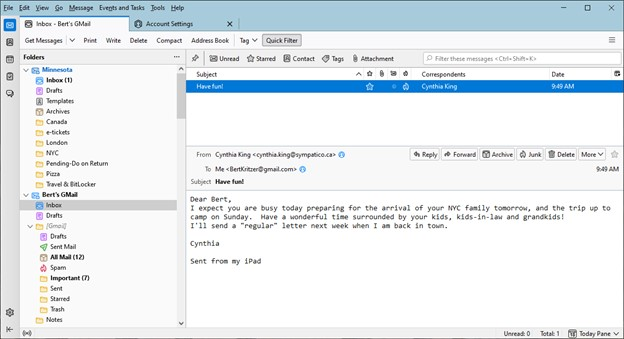Can't see Trash folder ... none of suggestions I've found work
I cannot see the Trash folder in one of my imap accounts. I have tried all the tips and suggestions I have been able to find using google searches, but none of them allow me to see the Trash folder.
I can see the Trash folder when I access the account with Firefox. The account runs on Google mail but appears as an account at my university. I also have a straight google mail account and I can see the trash folder in that account--in that account Trash and other folders (e.g., spam,sent) appear as subfolders of [Gmail]. This means I'm able to recover items in the Trash folder only by logging into the account using Firefox.
Any suggestions would be helpful.
Сви одговори (5)
You image does not show a spam folder either, or a sent mail. Check that all the "basic" folders have the color icons beside them. The yellow folder icon against something like inbox, drafts, sent mail, spam, trash or bin are an indication of other setting not being correct.
Right click the account in the folder pane, select subscribe. Are these folders shown there and subscribed.
Note that I have a number of Gmail accounts in Thunderbird mostly for various testing, but I just noticed one of them has a "bin" folder instead of trash. So it might be a name mismatch in settings. But first make sure all the correct folders are subscribed.
Matt,
Thank for the reply.
All for the folders listed under the account Minnesota are yellow.
I have tried right-clicking the Minnesota account in the Folders pane, and clicking on Subscribe, but the list of folders shown does not include Sent, Trash, Spam, or bin. I haven't been able to figure out how to get the unsubscribed folders to appear. When I access the account using Firefox, I do see Sent, Trash, and Spam.
What I'm trying to figure out is how to get Sent, Trash, and Spam to appeal in the list of folders when I click on Subscribe.
Bert
BertKritzer said
What I'm trying to figure out is how to get Sent, Trash, and Spam to appeal in the list of folders when I click on Subscribe.
It does not sound like those folders are even being offered. Have you enabled IMAP on the university web mail platform. https://it.umn.edu/services-technologies/how-tos/google-apps-general-email-app-settings#configure-your-account (I am assuming I have guessed correctly as to what Minnesota institution)
I do note they make something of a botch of the setup instruction saying that the authentication method is password. Even after they stick in earlier that Thunderbird users need to use Authentication type oauth2.0 (I think someone with extremely limited real world knowledge wrote that stuff as they failed to recognize that they contradict themselves.)
IMAP is (and has been) enabled.
You correct that those folders are not being offered to be subscribed to with Thunderbird even though they appear when I connect via Firefox.
Firefox is irrelevant. Yahoo offers a spam folder in a browser that simply does not exist in IMAP. There they call is bulk mail.
Open the error console. (ctrl+shift+J) Clear it using the trash icon on the toolbar. Attempt to get mail.
What appears in the console? (Right click makes copying fairly simple)