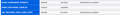HW_DECODED_VIDEO_ZERO_COPY/VIDEO_HARDWARE_OVERLAY block by gfxInfo
I'm running on Windows 11 with NVIDIA 30 series card. Firefox is on 118.0.1, driver on 537.42(latest at this time) I think it is weird that HW_DECODED_VIDEO_ZERO_COPY/VIDEO_HARDWARE_OVERLAY is blocked by gfxInfo in about:support. I have check Blocklisting. I can't found something relate to NVIDIA recent cards or driver. And I would like to ask if firefox at this time support hevc hardware decoding?
Сви одговори (3)
Are you sure it's not using your integrated GPU?
Windows Settings > System > Display > Graphics > Add firefox.exe > Options > High performance GPU
You can test HEVC support in the latest Nightly.
zeroknight said
Are you sure it's not using your integrated GPU? Windows Settings > System > Display > Graphics > Add firefox.exe > Options > High performance GPU You can test HEVC support in the latest Nightly.
Although i am using a laptop, i have completely disable amd iGPU in BIOS. there is no amd iGPU in Device Manager
Enter about:config in the address bar and disable and re-enable the gfx.webrender.dcomp-video-overlay-win preference, then restart.
Измењено