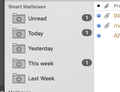Replicating "Last Week" & "This Week" AppleMail Smart Folders
I'm looking to move over from Apple Mail as it's choking on the amount of email I have.
So far, it's pretty great, but Apple Mail offers a smart folder strategy that I've found really useful.
I have 4 smart folders that span all the accounts I use. They mail that has come in:
- Today
- Yesterday
- This Week
- Last Week
Apple Mail has built-in terms for these, and the week views always start on Monday, so it's not just counting days.
Is there any way to get Thunderbird to do this?
Сви одговори (5)
Via 'Menu Bar'...File. Edit, View etc
Select folder:
- View > Sort By > Grouped by sort
Измењено
Close! But not quite.
The method given above works with both View/Folders set to All Folders or Unified Folders (smart folders).
Thanks this is what I'm trying to achieve.
File/New/Saved Search, Choose... the folders to be included, e.g. all Inboxes, then set the filters as in the attached example picture for Last week. Repeat for other time slices. For the Unread saved search, use Status isn't Read.