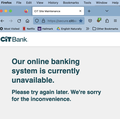I can't sign into my online bank account from Firefox; and I can't watch YouTube.
I can't access my online account from Firefox. I get the following message:
Our online banking system is currently unavailable. Please try again later. We're sorry for the inconvenience.
I can't watch YouTube videos because it says I'm using ad blockers (I disabled the ad blockers in Firefox that I didn't know had been activated, but it still won't let me watch anything but my channel.)
I can access my online account from Safari with no problems or messages.
Thank you for your help.
Сви одговори (1)
Youtube works with uBlock Origin as long as you keep it up to date. Remove the other content blockers.
https://addons.mozilla.org/firefox/addon/ublock-origin/
Your bank issue may be caused by cookies or old data. You could try clearing the cache then deleting Cookies. Use the Inspector (ctl+shft+i > the Storage tab) to clear cookies. If that doesn't work, try right-clicking the site in History then Forget about this site. Make sure you have a backup record of your user name and password before doing that because they will be forgotten also.
https://support.mozilla.org/en-US/kb/how-clear-firefox-cache https://support.mozilla.org/en-US/kb/delete-browsing-search-download-history-firefox#w_remove-a-single-website-from-your-history
If none of those fixes the issue, try restarting in troubleshoot mode.
https://support.mozilla.org/en-US/kb/diagnose-firefox-issues-using-troubleshoot-mode https://support.mozilla.org/en-US/kb/troubleshoot-extensions-themes-to-fix-problems (also deals with hardware acceleration) https://support.mozilla.org/en-US/kb/troubleshoot-issues-related-to-add-ons
Измењено