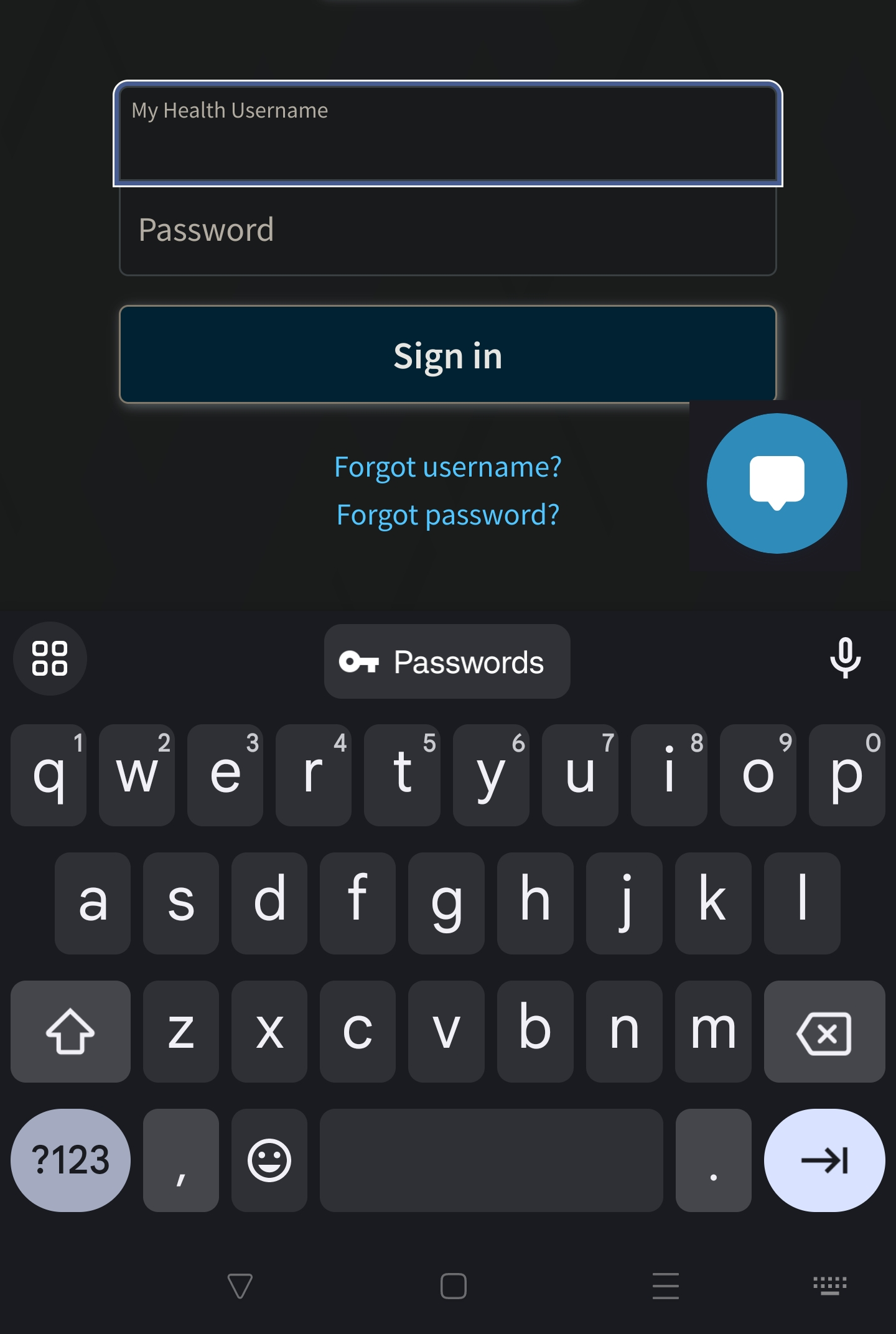Username Fields - type-ahead passwords symbol
There is a behavior change for my android installation.
When presented with a login/password web page, I no longer get type-ahead/autofill select option, instead I now only get a key symbol and passwords string.
When I started typing my username, I use to get a marquee with history of matching strings that I could select from, now its just a password/key button
logins and passwords -> autofill is disabled, save logins is "never save"
autofill is enabled.
I'm not particularly looking to autofill, just get back the type-ahead selections and get rid of the password button that replaced it, so I don't have to type my entire username everytime.
Any suggestions?
Сви одговори (3)
Make sure that autofill is enabled in Menu > Settings > Passwords. This is the feature that provides what you are looking for; username autofill.
Thanks for the response. I'm not looking to store and recall u/p. What's changed is the string search while typing. It's been replaced by a password button. As i typed it used to recall the best matching "word". It still does this with other inputs/pages, but when it's a login/password page it presents this password button instead.
I don't want to store username/password on my device or in the browser (even if encrypted)
Any additional feedback is appreciated
This is how the feature works. If you do not want it, you must disable it.