
Where is the TOOL BAR? For example, where can Igo to click on "Tools" for go to "Options"??
Please tell me how I can access what used to the tool bar? I am trying to find TOOLS where I can click on the drop down menu and select OPTIONS to get rid of cookies on a website. I was trying to find this for FRUSTRATING HOURS yesterday! Please help! ALso, in my very limited knowledge of troubleshooting, somehow I downloaded the MOST ANNOYING little GOOGLE taskbar that floats ALL OVER my screen and I cannot maximize the screen or anything over it uuuggghh! for the life of me, I cannot remember how I ever got this nebulous little demon, I was trying so hard to find the tool bar! Please advise. Many, many thanks for your help! pj
Сви одговори (3)
Copied from Common questions after upgrading from Firefox 3.6 under Why are the menus (File, Edit, View, etc.) missing?:
If you're using Windows 7 or Windows Vista, you now have an orange Firefox button that takes the most common functions and puts them in one menu.
- To temporarily show the old style menus, just press the Alt key.
- To have them shown all the time, right-click on an empty section of the Tab Strip and check Menu Bar in the pop-up menu.
Измењено
Where is Tools > Options in Firefox 4 and Firefox 5:
You can make Firefox Firefox 5.0 look like Firefox 3.6.19, see numbered items 1-10 in the following topic Fix Firefox 4.0 toolbar user interface, problems (Make Firefox 5.0, or 4.0.1, look like 3.6). Whether or not you make changes, you should be aware of what has changed and what you have to do to use changed or missing features.
Or for Tools > Options you would find that under the "Firefox" button then in the right column of the drop-down look for Tools. It does not fit the needs of Firefox users with extensions you still have bring up the Tools menu from the Menu by using the "Alt" key to temporarily see the the menu bar.
If you open the Firefox Button menu and click on Options, you get the same Firefox options, preferences and settings you get by going through "Tools -> Options" in the old Menu bar.
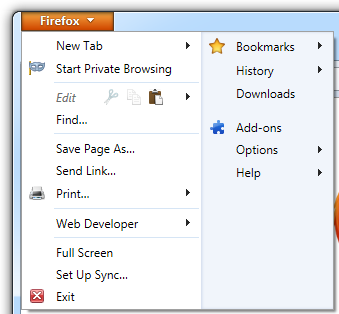
For more information see Menu reference.
Измењено
