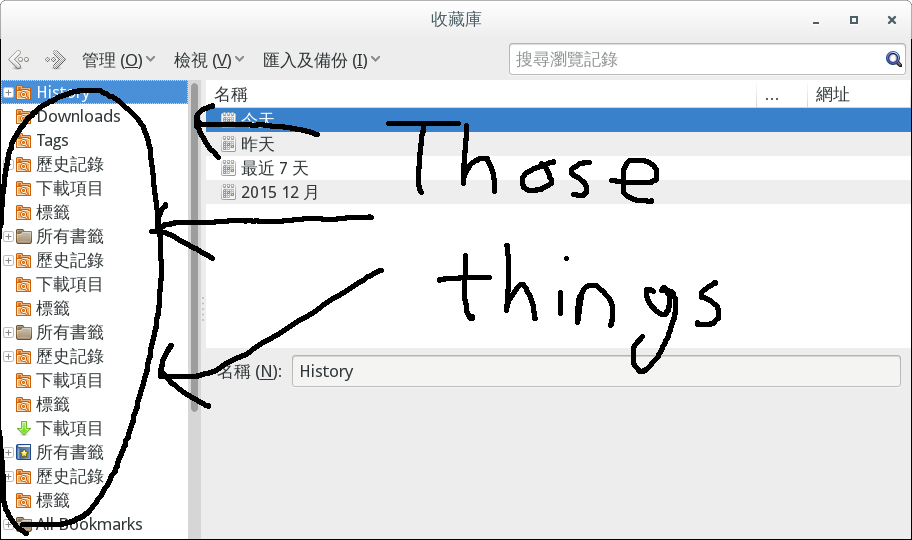How to delete default bookmark folders
I found i have lots of folders (History, Downloads, Tags, All Bookmarks ...) in my firefox library which generated by firefox, i want to delete them but it doesn't let me to do that. How could i delete those folders?
Ändrad
Vald lösning
They just disappeared after i re-login firefox, maybe it is a lag or bug on ice weasel. Thanks for the reply.
Läs svaret i sitt sammanhang 👍 0Alla svar (2)
Can you tell what kind of folders are that because I can't read the language?
Are that folder that you created?
They aren't part of the official Firefox version. I see from the user agent that you are using Iceweasel version based upon Firefox 38.5.0
- Mozilla/5.0 (X11; Linux x86_64; rv:38.0) Gecko/20100101 Firefox/38.0 Iceweasel/38.5.0
So it is possible that Iceweasel adds these folders.
You would have to contact Iceweasel for support about this issue or install Firefox from the Mozilla server to see if the folders are still there.
See also:
Vald lösning
They just disappeared after i re-login firefox, maybe it is a lag or bug on ice weasel. Thanks for the reply.