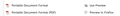Why can't Firefox open a .pdf sometimes?
Sometimes Firefox 45.0 on my MacBook Pro running 10.11.3 will open a .pdf file in a new tab. Sometimes it will instead offer to save it.
The .pdf I'm trying to look at right now is my monthly statement from PayPal. Firefox wants to save it.
I looked in Preferences -> Applications and scrolled down to find *two* entries (See screenshot.), both with pop-up Action menus. The bottom entry looks good with the Action Pop-Up set the "Preview in Firefox".
The top entry Action Pop-up does not have a selection for "Preview in Firefox", so I selected "Use other..." and navigated to Applications -> Firefox -> Firefox.app. This did not seem to help. When I clicked away it reverted to "Use Preview".
Are there two kinds of .pdf files, one that Firefox can view and not the other?
--Gil
Vald lösning
The built-in Firefox PDF Viewer only supports the content type application/pdf. If the server sends the file with a different content type or as content disposition then Firefox will only offer to save the file.
Läs svaret i sitt sammanhang 👍 1Alla svar (1)
Vald lösning
The built-in Firefox PDF Viewer only supports the content type application/pdf. If the server sends the file with a different content type or as content disposition then Firefox will only offer to save the file.