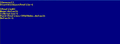need one profile for several machines on the network
We are using Firefox for our default browser and Thunderbird as a calendar only, and we would like to use the Thunderbird calendar from any PC on our network. We would like to know how to set each machine on the network to reach this one Thunderbird profile on our network server. I've attached our Thunderbird profiles.ini Thanx
Alla svar (3)
it is a very bad idea to use a shared profile, especially if using calendar. Neither understand the shared concept and file contention caused by sharing will eventually cause either failure or corruption.
You need to have a caldav server. Be it locally or a gmail account or a paid web provider. Then each instance of Thunderbird can be connected to the caldav server to synchronize the calendar information
Anyone?
don't complain then your calendar is hopelessly corrupt. http://kb.mozillazine.org/Moving_your_profile_folder_-_Thunderbird