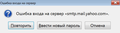Mute/bypass error messages prompts
Whenever there are plenty of emails in Outbox being sent, mailbox server is triggered for continuous large number of emails being sent, and won't let an email thru (after 10-15th email smth like that). Then it triggers an error message in Thunderbird. Smth like this: "Error entering smtp.mail.yahoo.com server" Ошибка входа на сервер «smtp.mail.yahoo.com» It pops up from time to time, I think because of the threshold of a server of a number of messages allowed. [img]https://i.imgur.com/SuEtTJS.jpg/img QUESTION: Is there a way to mute/bypass such notification, so it would not require action of clicking OK on that message? For ex., if there is an error, it would only be logged and then just keep going, trying again?
Alla svar (5)
Short answer is no. Modify the number being sent as the error means the mail mentioned is not going to the sent due to a fatal sending error. Perhaps look at using a commercial mailer if your needs are for large numbers of email.
Yes, the question is that one can not change the delay time between messages being sent from Outbox, which triggers smtp server error of a mailbox, and causes that msg to appear. Is there a way to change delay time between msgs in Thunderbird?
Scheduled sending is possible with the Send Later add-on, but it's probably best suited for limited numbers of messages, not mass mailings.
sfhowes said
Scheduled sending is possible with the Send Later add-on, but it's probably best suited for limited numbers of messages, not mass mailings.
Right. But how to change delay time between msgs being sent
Instructions for Send Later are here: https://extended-thunder.github.io/send-later/