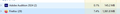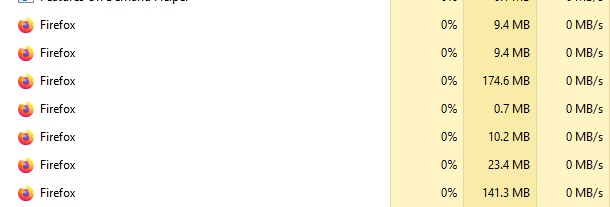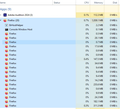Firefox's HUGE memory usage - AN ONGOING ISSUE you refuse to fix
TO MOZILLA DEVELOPERS
In spite of hundreds if not thousands of users reporting this issue over and over again, and your suggested workaround to reduce memory usage in the settings that doesn't do anything - FIREFOX is still using unacceptably HUGE amount of memory.
With just FOUR (4) tabs open in one window, in the Task Manager I can see 17 (!!!!!!) Firefox windows open using 830 MB of memory. The highest usage of all my apps including memory hungry media apps. It's using THREE times as much memory as my Adobe Audition processing edits of a 1.5 hr audio with several clips.
This is insane!! You have gone crazy with caching to the point of making this browser unusable.
It's freezing up and crashing my Audition so before I work in it I must shut Firefox down completely - and I work on a powerful tower PC designed for media.
If you don't seriously cut back on this insane caching for the sake of browsing speed IN THE NEXT UPDATE, I won't be using your browser at all, it's simple as that. I'm already migrating my bookmarks and setting up Chrome which uses about half the memory that Firefox does with the same tabs, and I suspect that many users will follow suit.
The workarounds you offer DO NOT WORK. Any app that uses more than 500 MB of memory at any give time on my computer - goes.
Alla svar (15)
Hi
Do you have any add-ons installed in Firefox?
NONE ZERO NADA
can you explain 17 Firefox processes on FOUR tabs open?
I can't even tell which is which and does what.
and please compare to Adobe Audition - which is memory hungry.
When I'm actually editing., it will use up to about 350 MB at the most.
Ändrad
FISSION: The links are sites explaining the Firefox's Project Fission. Users are complaining about ram usage, but this is the reason for the processes you see in task manager. You can turn fission off by setting it to false on the about:config page. see screenshot Here is more info. https://www.ghacks.net/2016/02/15/change-how-many-processes-multi-process-firefox-uses/
Introducing Firefox’s new Site Isolation Security Architecture https://hacks.mozilla.org/2021/05/introducing-firefox-new-site-isolation-security-architecture/
Firefox's Project Fission: better security and more processes https://www.ghacks.net/2019/02/07/firefoxs-project-fission-better-security-and-more-processes/
Ändrad
@jonzn4SUSE
thanks. Well. Are you sure the instructions in the referenced article are correct?
I have followed them - (the number of processes was 8 instead of the default 1 - and I have never changed that before). I changed the number to 1.
Restarted Firefox (by the way Shift+F2 doesn't do anything on my PC) and here is the result:
The memory usage with the same tabs has jumped to 1,061.8 MB
also - what exactly are those "stability and security improvements" with the FISSION project?
how stable and secure is Firefox with just ONE process?
and why this has INCREASED the memory instead of DECREASED?
You took me on a wild goose chase.
Here are more curiosities for you:
1. I don't know how old that article is but the CURRENT default number of processes is 8 not 1.
2. I closed all Firefox windows and then ENDED TASK in the Task Manager. Can Mozilla developers explain to me WHY I still had Firefox running with 15 processes???
3. I CHANGED that number to 4. I now have - with TWO tabs open - 13 processes using almost 500 MB of memory. As we say here colloquially in Oz (it's NOT swearing) - What the hell??
There is only one conclusion:
your browser is extremely aggressive - hangs on even when the task has been ENDED and takes up extremely large amount of memory BY DESIGN regardless of how many processes are selected.
Unless someone can give me a WORKING solution - it means that there aren't any and so my conclusion stands.
I am moving to Chrome.
well it looks like Chrome uses even more memory.
I really would like to hear from a Mozilla developer the answer to my questions above.
Plus, please enlighten me - why ending Firefox task in The Task Manager shuts down (crushes) ALL my apps not related to Firefox?
is there a forum where the Mozilla developers read peoples questions and actually answer them?
How many tabs do you have open in Firefox?
Hello
Other information https://connect.mozilla.org/t5/discussions/why-so-many/m-p/45196/highlight/true#M16315 in addition
.....
Ändrad
and what information will this data give you and how exactly will it help me reduce the memory usage? Before I provide any data I need to know the practical purpose of your request all the way to the outcome I seek. Your curiosity is not enough.
Visit about:processes (Shift+Esc) to get more details and free memory by closing processes.
Keep fission enabled (fission.autostart set to true in about:config) and reduce the number of processes per site from four to one by changing dom.ipc.processCount.webIsolated to 1 then restart the browser.
@zeroknight
ok thanks, I will try this. This link is different to the previous one so hopefully will work.
I still would like to know why Firefox uses 20 processes under Apps and over 1GB of my RAM with just 4 tabs open.
PLUS - there are 7 ADDITIONAL processes under Background. Screenshots attached.
There should be no tradeoff of performance and stability for the huge memory usage.
I'd like to hear from devs when this will be brought into balance.
Ändrad
@zeroknight
great - so now my reply has been deleted cause your moderators don't like the truth.
so much for the support on this forum.
You give people instructions which are a JOKE as they create the opposite effect.
Why do I have 8 processes under APPS and another 7 processes under Background eating up over 800 MB which is 75% of my RAM???
Your browser is a MONSTER eating up most of the computer's memory and you are not going to do anything about it.
that's it, I'm switching to another browser.
etcetera777 said
I still would like to know why Firefox uses 20 processes under Apps and over 1GB of my RAM with just 4 tabs open.
That's what about:processes is for, did you try visiting it in the address bar?
Websites with advertising and trackers will spawn many separate processes to keep them isolated from the main site. Installing uBlock Origin can significantly reduce the number of unnecessary processes.
yes I did.
Checking and closing tabs every few minutes including those I do need to keep open (as I said I need to have 8-10 tabs open at any given time) or installing third party software to control the processes DO NOT resolve the issue of the browser's INBUILT need for the huge amount of RAM.
Neither you nor anyone else on this forum - or for that matter on the Contact forum - has answered my question - when will Mozilla developers reduce this huge memory usage at the core without putting the onus on the users to fix this with various workarounds?
In addition, there is a number of significant bugs such as reverting to an old cached data from a website thus changing its appearance, which clearing the cache does NOT fix., showing a horizontal scrolling bar at the bottom of the website it shouldn't be there, not rendering properly .xml pages - etc etc etc.
Conclusion - FIREFOX IS FULL OF BUGS.
I was able to verify those bugs by opening the same (my) website in Chrome - where NONE of those issues appear. I don't know how loudly do I need to say this so that your developers could hear it and start paying attention., instead of giving me pushbacks in denial.
the huge memory usage is one thing. Those caching bugs that don't go away is something I have no time or patience to deal with anymore.
I'm moving to Chrome.