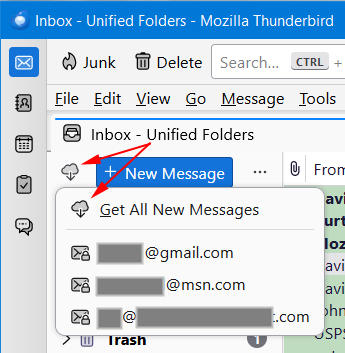Thunderbird's 'Get Messages: All' a bit confusing; am I missing something?
I work pretty much exclusively using Unified Folders, in particular a Unified Inbox. Thunderbird 115.11.0 checks for new messages on schedule and downloads from all three of my accounts automatically throughout the day. But if I want to do a manual download, the little cloud-with-an-arrow checks only my primary account, not the other two. Yet when I right-click the little cloud, that identical icon purports to represent all accounts. Am I misunderstanding something? Is there a way to essentially replace the one little cloud with the other so that a right-click and second selection is no longer necessary?
Alla svar (2)
THere is a very old bug on file https://bugzilla.mozilla.org/show_bug.cgi?id=516360.
Did this work for you in previous version 102?
Hi, Wayne, thanks for the reply. I linked to that bug and it describes my current problem exactly. And, with reference to that bug report, I am running three POP accounts. I can't answer about the previous version 102, if indeed I ever ran that version... just don't recall.
I see that the bug thread is 15 years old, with the most recent post 2 years ago. Was the bug addressed and fixed? I can't believe I'm the only one with this situation. And again, it's not a show-stopper as 'auto-fetch' (set to 10 minutes) downloads all just fine.