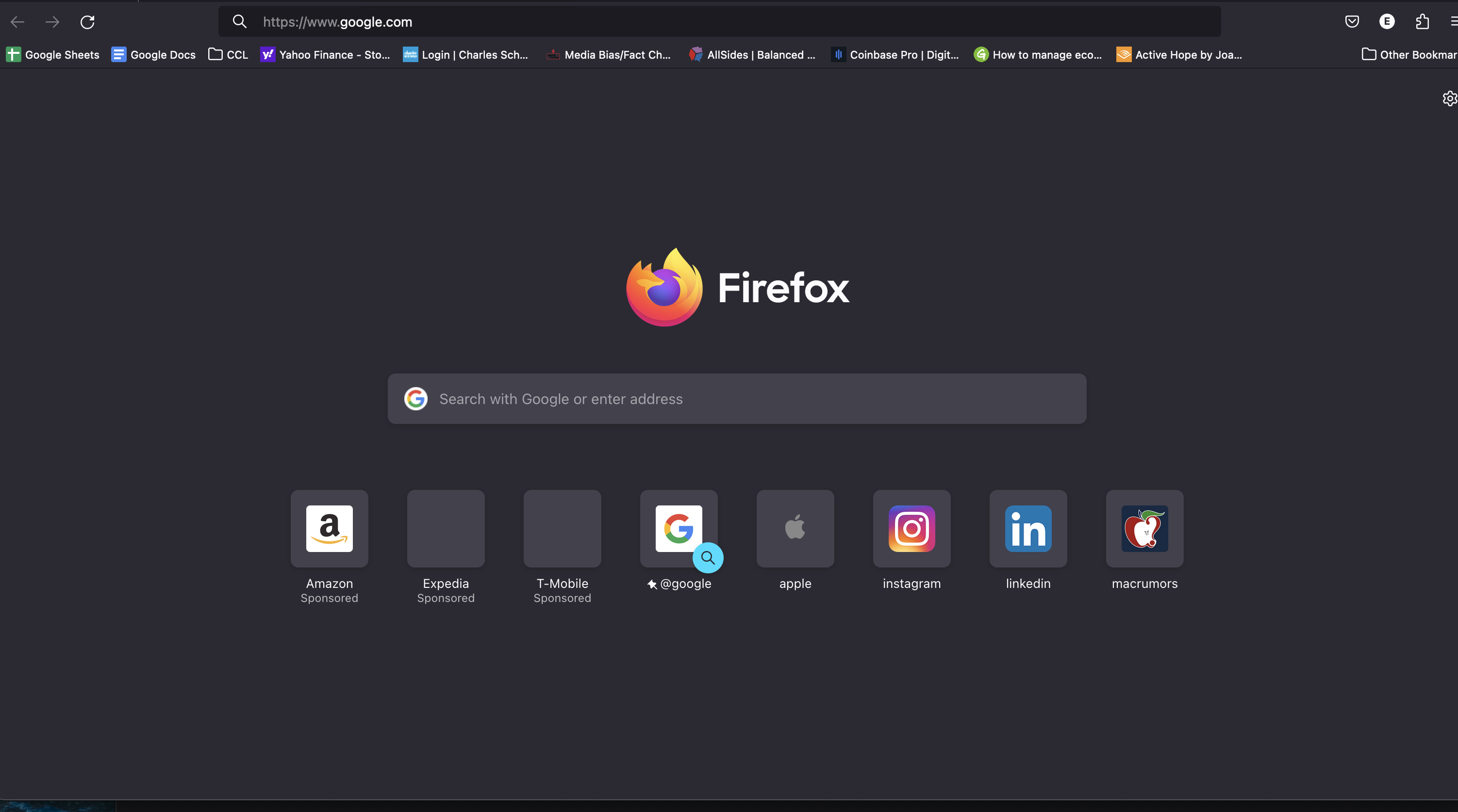Brower doesn't load pages much of the time.
For months, Firefox will not load pages, like for google for instance. I will press Enter to load the page and it just won't do anything. Sometimes quitting and restarting fixes the issue, sometimes it doesn't. It isn't my internet, as I often have to open Safari to load the page instead, which always works.
I just did a refresh of Firefox, but the issue persists. It's getting to the point of potentially switching browsers. It's frustrating to have to switch browsers if I need a page to load.
Alla svar (3)
You can check the connection settings and check for possible issues with a Proxy or VPN service.
- Settings -> General -> Network: Connection -> Settings
If you do not need to use a Proxy to connect to internet, select "No Proxy" if "Use the system proxy settings" or one of the others do not work properly.
See also:
Hi! Thanks for your reply.
I just changed the setting to 'No Proxy' and now Firefox won't load any websites at all, not just Google. I changed it back to the original setting which was 'Use the system proxy settings' but it still won't load any pages. I am using the Private Internet Access VPN. Firefox does work when the VPN isn't on, but I do prefer using my VPN most of the time so I'd like to see if I can fix this.
Does it have to do with the DNS at all? I've read a couple of people's experiences with this from some years ago where they changed DNS settings and that resolved it, but I'm not savvy enough to implement their instructions myself.
An IT friend of mine was able to help fix the issue. I typed about:config in the Firefox address bar and then, set network.dns.disableIPv6 to True. Pages are now loading.