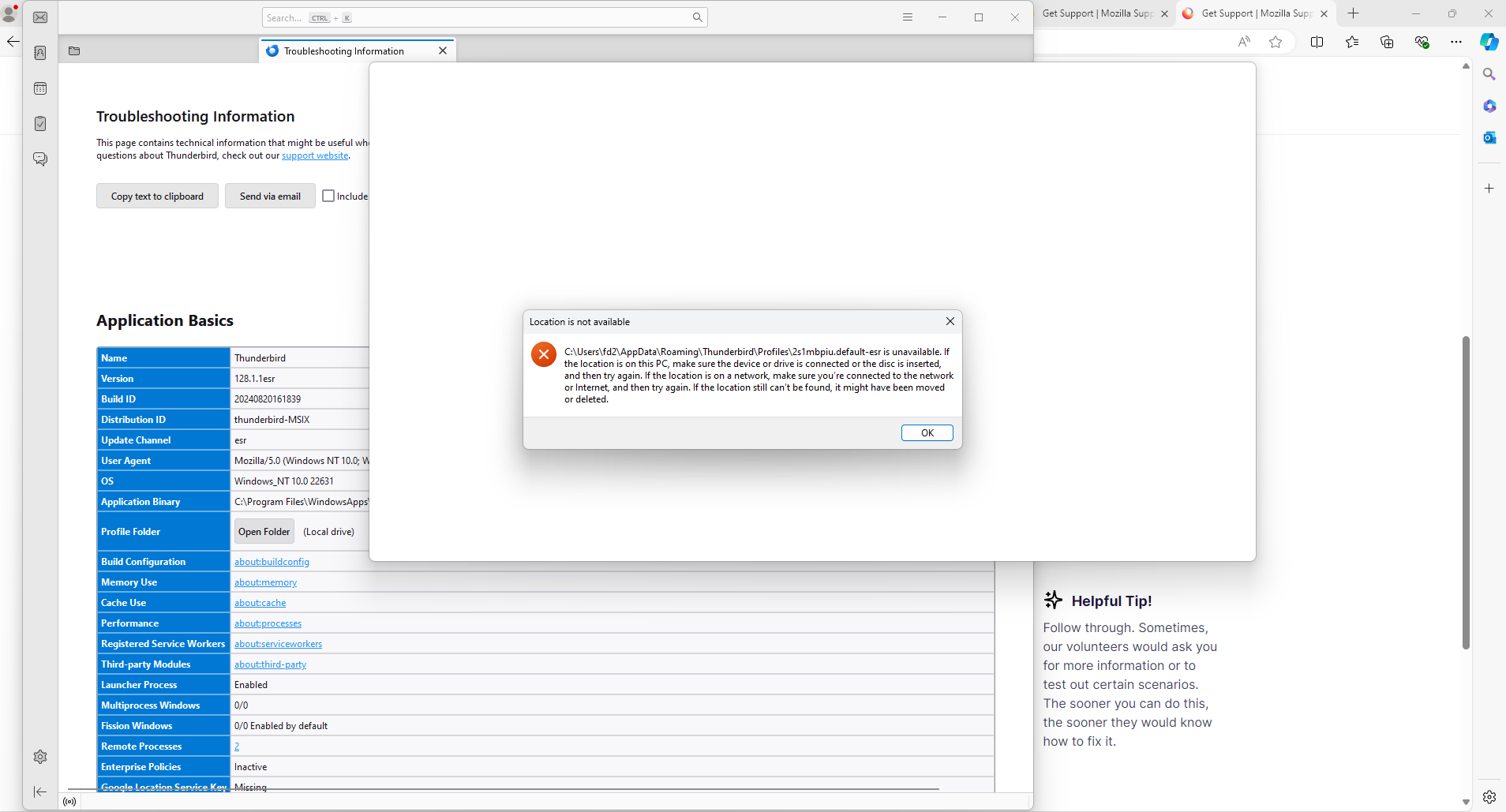cannot move thunderbird data to new computer
I tried moving the data, but the issue i get when i try to open the Profile Folder in the troubleshooting information window, i get an error message saying the location is not available I added a photo of the error message
Alla svar (1)
instead of copying the profile folder from old computer, copy the thunderbird folder from c:\users\<yourid>\appdata\thunderbird and pasting over the existing thunderbird folder in new computer. Do this while BOTH computers do NOT have thunderbird running. After copying, thunderbird will start properly. The problem you are experiencing is that the file that identifies the right profile is not being copied by you. Copying the thunderbird folder insures that the folder and the identifying file are both copied.