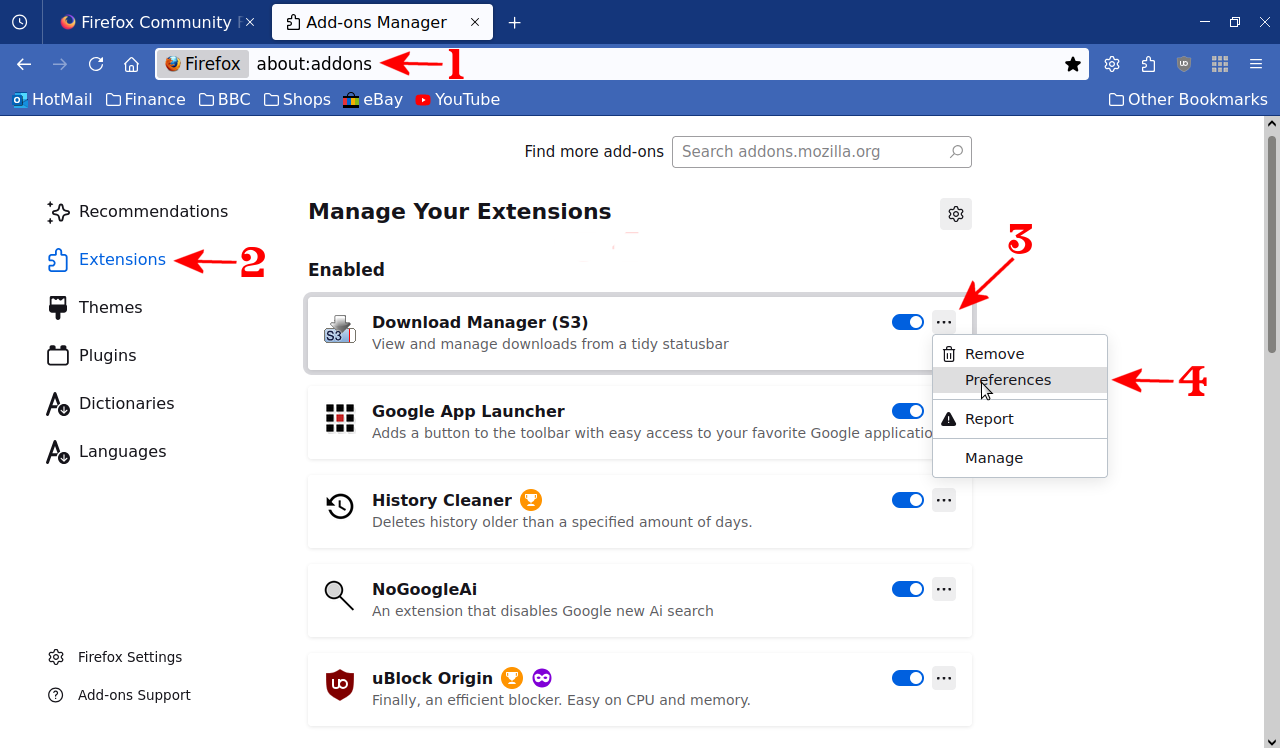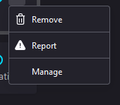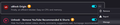Can't edit extension settings
In other browsers when I add extensions, I can open an extension panel, or got the the browsers installed extensions section, and edit open up my extension setting pages, and edit them. For example uBlock Origin, but there are others. It doesn't seem possible to do such a thing with Firefox. Is that on purpose or is something wrong?
Vald lösning
I think I found the issue, and fixed it. The only thing between this post, and that last post that changed was, I noticed that every site wasn't keeping my log in. I went snooping around setting to figure out why.
I noticed I had "Never remember history" selected under "Settings -> Privacy & Security -> History -> Firefox will" I changed it to "Use custom settings for history". I then disabled "Always use private browsing mode" restarted the browser, and enabled "Clear history when Firefox closes", after that I clicked "Settings...", and made sure to uncheck "Cookies and site data", and now I seem to be able to edit extension options for extensions with that ability.
I sure someone else could make this more clear, and look better instruction wise.
Läs svaret i sitt sammanhang 👍 0Alla svar (5)
1) Type about:addons into the Search/URL bar. 2) Click Extensions in the left-hand column. 3) Click the three dots to the right of the extension you want to change the settings of. 4) Click Preferences.
Ändrad
ThePillenwerfer said
1) Type about:addons into the Search/URL bar. 2) Click Extensions in the left-hand column. 3) Click the three dots to the right of the extension you want to change the settings of. 4) Click Preferences.
None of my extensions seem to have that available as an option. I have attached a picture of the menu all my extensions show when clicking the 3 dots.
Obviously I don't know what extensions you have but all except one of mine show Preferences and the one that doesn't doesn't have any settings to alter. You mentioned μBlock Origin and that certainly does show Preferences for me.
Try clicking Manage as that may reveal something.
The only way I know that can stop extensions from being configured is an Enterprise Policy and there's no way you'd set that up by accident.
Hopefully somebody who knows more than I will be along later.
ThePillenwerfer said
Obviously I don't know what extensions you have but all except one of mine show Preferences and the one that doesn't doesn't have any settings to alter. You mentioned μBlock Origin and that certainly does show Preferences for me. Try clicking Manage as that may reveal something. The only way I know that can stop extensions from being configured is an Enterprise Policy and there's no way you'd set that up by accident. Hopefully somebody who knows more than I will be along later.
The extensions I currently have are:
AdGuard Extra (Beta) ClearURLs DuckDuckGo Privacy Essentials Enhancer for Youtube Facebook Container FastForward Honey LocalCDN Malwarebytes Browser Guard Mullvad Browser Extension NoScript Privacy Badger Purple Ads Blocker SponsorBlock for YouTube SteamDB Tampermonkey TTV LOL PRO uBlock Origin Unhook
This is a completely fresh install of Firefox also, I installed Firefox, then installed these add-ons which I use on another browser, and noticed this issue. Also clicking Manage just takes me to the page with Details, and Permissions. Could there be a setting somewhere, or a flag that could have flipped removing the ability? Maybe a fresh install could fix it, but I really don't wanna have to go through the trouble of making sure all Firefox data is delete for a true fresh install of it
Vald lösning
I think I found the issue, and fixed it. The only thing between this post, and that last post that changed was, I noticed that every site wasn't keeping my log in. I went snooping around setting to figure out why.
I noticed I had "Never remember history" selected under "Settings -> Privacy & Security -> History -> Firefox will" I changed it to "Use custom settings for history". I then disabled "Always use private browsing mode" restarted the browser, and enabled "Clear history when Firefox closes", after that I clicked "Settings...", and made sure to uncheck "Cookies and site data", and now I seem to be able to edit extension options for extensions with that ability.
I sure someone else could make this more clear, and look better instruction wise.