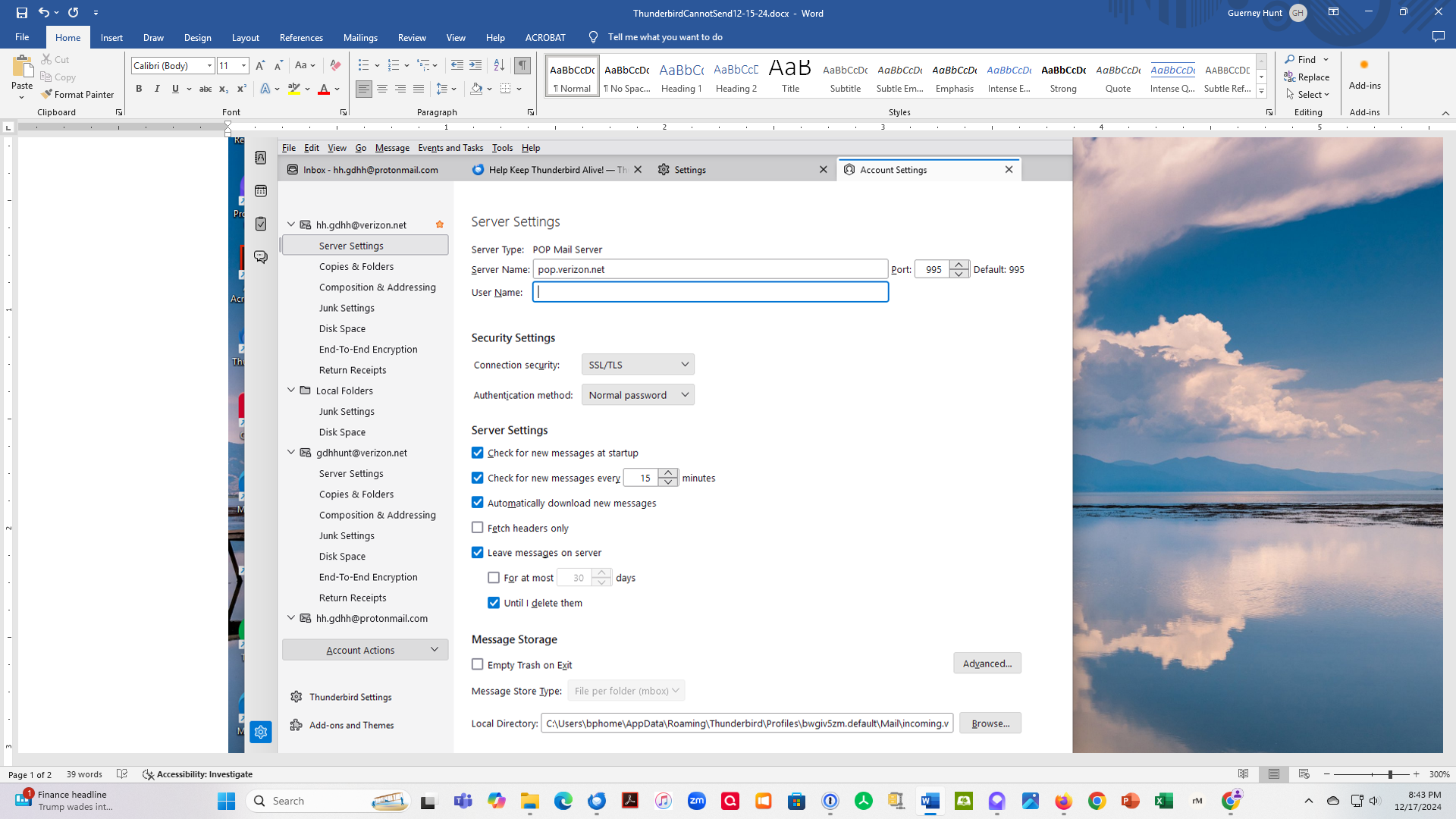Sending Verizon.net e-mail
Thunderbird is our e-mail client. We have a number of e-mail addresses. On one of our computers we can receive but not send on one of our verizon.net e-mail accounts. All of the outgoing server information (except the username is the same for both accounts. When we try to send e-mail from the one account it just hangs and never sends (I eventually cancel sending). We are running Windows 11 Professional on the affected machine. Thunderbird is successfully managing e-mail from multiple e-mail providers. When I had time I looked on-line for solutions, nothing I found worked. Any assistance will be greatly appreciated.
Alla svar (3)
copied from https://support.mozilla.org/en-US/questions/1476983 ...
"We use Thunderbird as our e-mail client on multiple computers. We also have multiple e-mail providers. On one of our computers we can receive but not send in one of the verizon.net e-mails configured in Thunderbird. All of the critical outgoing settings, are the same except for the e-mail address, Description: Verizon Online, Sever Name smtp.verizon.net, Port 465 Connection Security Normal Password, user name different for each account. I have looked around on the Web and not found any solutions that worked. Thanks very much."
These are the same question, both from me. I ask questions so infrequently that I did not remember that I had an account. When I went back to find the other one to remove it, I could not find it.
Still working on the problem. Any ideas?
I read all of the suggested tips. It turns out I have already tried all of them except opening a new issue. I also followed many of the links. This is the additional information to open a new issue: Email provider: AOL, verizon.net e-mail ISP: Verizon Firewall: Windows Defender We also have a hardware firewall Antivirus: Windows security & Malware Bytes OS Windows 11 Pro Version: 24H2 OSBuild: 26100.2605 Other: Windows feture experience pack 1000.26100.360 Thunderbird version:128.5.2 esr
I will also add the requested screen shot (I initially pasted it into a word document) As I said earlier any help will be appreciated.