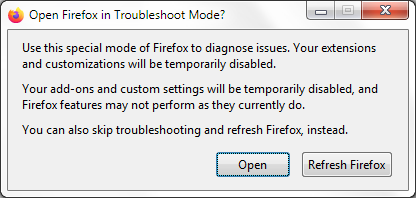Search box shows up in Chrome but not in Firefox
When using website at https://tools.myfooddata.com/nutrition-facts/170112/100g/1 , the search box titled "Search for A Food" shows up in Google Chrome, but not in Firefox. In Google Chrome, it can be seen in the upper left part of the web page, but I can't find it in Firefox. Also, when I click on the button called "Instructions" on the web page, nothing happens in Firefox, but when I click on that button in Chrome, it opens up an instructions menu. What can I do about these things?
Alla svar (5)
Hello,
everything works as expected for me.
Try Firefox Troubleshoot Mode to see if the problem goes away. Firefox Troubleshoot Mode is a special diagnostic mode that temporarily turns off hardware acceleration, disables add-ons (extensions and themes) and resets some settings. See the Diagnose Firefox issues using Troubleshoot Mode article for details.
If Firefox is open, you can restart in Firefox Troubleshoot Mode from the Help menu:
- Click the menu button
 , click Help, select Troubleshoot Mode and click Restart in the "Restart Firefox in Troubleshoot Mode?" dialog that opens.
, click Help, select Troubleshoot Mode and click Restart in the "Restart Firefox in Troubleshoot Mode?" dialog that opens.
When the Firefox Troubleshoot Mode window appears, select "Open".
If the issue is not present in Firefox Troubleshoot Mode, your problem is probably caused by an extension. Please follow the steps in the Troubleshoot extensions, themes and hardware acceleration issues to solve common Firefox problems article to find the cause.
To exit Firefox Troubleshoot Mode, just close Firefox and wait a few seconds before opening Firefox for normal use again. (If you can't exit Firefox Troubleshoot Mode, please see Firefox is stuck in Troubleshoot Mode).
When you figure out what's causing your issues, please let us know. It might help others with the same problem.
Thank you TyDraniu. When I tried your suggestion, I found the problem did not occur in troubleshooting mode. When I exited troubleshooting mode, the problem does not occur any more. So I don't know how to diagnose what was causing the problem. It appears it was either an add-on, extension, or hardware acceleration, but how can I determine which of those was causing the problem now that the problem has gone away?
Of course, the NoScript add-on was disabled in troubleshooting mode, but when I exited troubleshooting mode, it seems like NoScript might have still been disabled, but I wasn't able to tell for sure. Does troubleshooting mode permanently disable add-ons and extensions? Now when I click on menu/add-ons and themes, it doesn't show a list of add-ons and extensions; whereas in the past it did show them. And I can't remember which add-ons and extensions I had. Is there a way to find out which other add-ons and extensions I had, so that I can add them back?
If NoScript was disabled permanently, I think I might have brought it back because a message appeared that said "This is a privileged page whose permissions cannot be configured", and then I clicked on "enable restrictions globally" and that brought back NoScript, but I still don't see it listed when I click on menu/add-ons and themes. Since it doesn't show up there, I can't figure out how to disable NoScript if I want to disable it. Why isn't it showing up when I click on menu/add-ons and themes?
Also, when I started Firefox after exiting troubleshooting mode, it didn't bring back the tabs I had open. I had many open tabs that I would have liked to keep. Is there a way to exit troubleshooting mode without losing my tabs?
Thanks again, and I will appreciate your response.
Ändrad
This is to supplement the question I posted a few minutes ago (at 11:03 AM). I'm having trouble reading the last three paragraphs of my response, because those paragraphs are stretched out horizontally so that I need to use a horizontal scroll bar to read them. Did I do something wrong when I typed the response? Also, how can I read the response without it stretching out horizontally all the paragraphs except for the first paragraph?
That is because you started the line with a space, on this forum it places the text between PRE tabs.
I will edit your reply and remove the leading spaces.
Thank you cor-el for your advice that I shouldn't start a line with a space. Unfortunately, when I clicked on the link you provided, I didn't understand the article there, but I'll try to find some time at a later time to try to learn about that topic. Anyway, I want to add something regarding my response to TyDraniu (of 1/3/25 at 11:03 AM). Namely, I'm fairly confident that prior to my original posting of 1/2/25, I had taken steps to rule out the possibility that NoScript was causing the problem. Whenever I encounter problems with Firefox, the first thing I do is set all of the items listed in the NoScript window to "Trusted" or "Temporarily Trusted". This often solves the problem. So I'm pretty sure I must have done that before I made my original posting of 1/2/25, and although I can't remember for certain that I did that, I can't imagine that I wouldn't have done that before going through the work of creating a posting on the Firefox support page. But there is a possibility that I didn't, because I've been having problems lately with NoScript in that sometimes when I right-click on the page I'm having problems with and then left-click on NoScript, nothing happens. So it's possible that maybe that I wasn't able to set the items to "Trusted" or "Temporarily Trusted" in this case, but I can't remember for certain. The next step I usually take is to disable NoScript entirely. And likewise, it's quite possible that I also tried that step before making my posting of 1/2/25, but again, I can't remember whether I tried that. But anyway, the only way I can see to tell for sure is to re-create the original problem; but I don't know of a way to do that because (as I mentioned above) "when I exited troubleshooting mode, the problem does not occur any more".