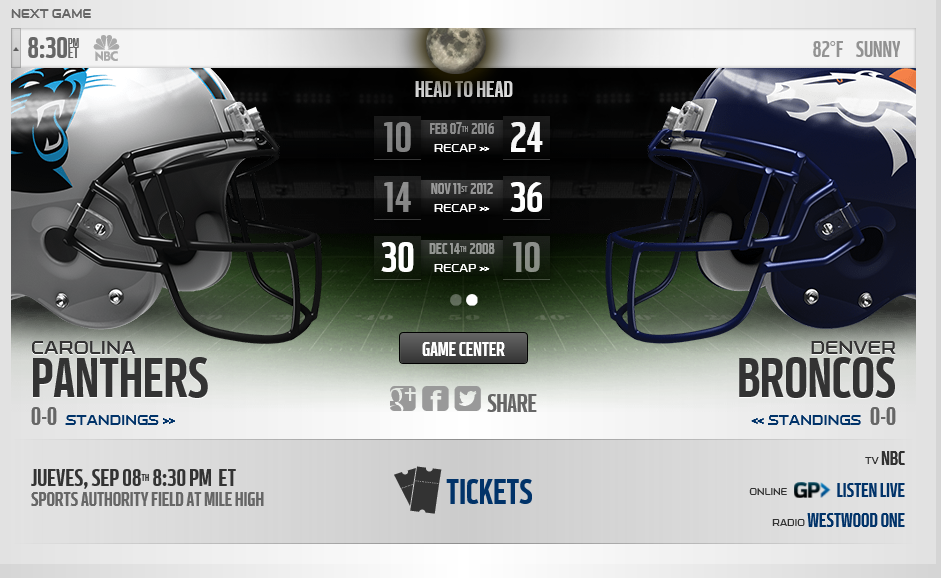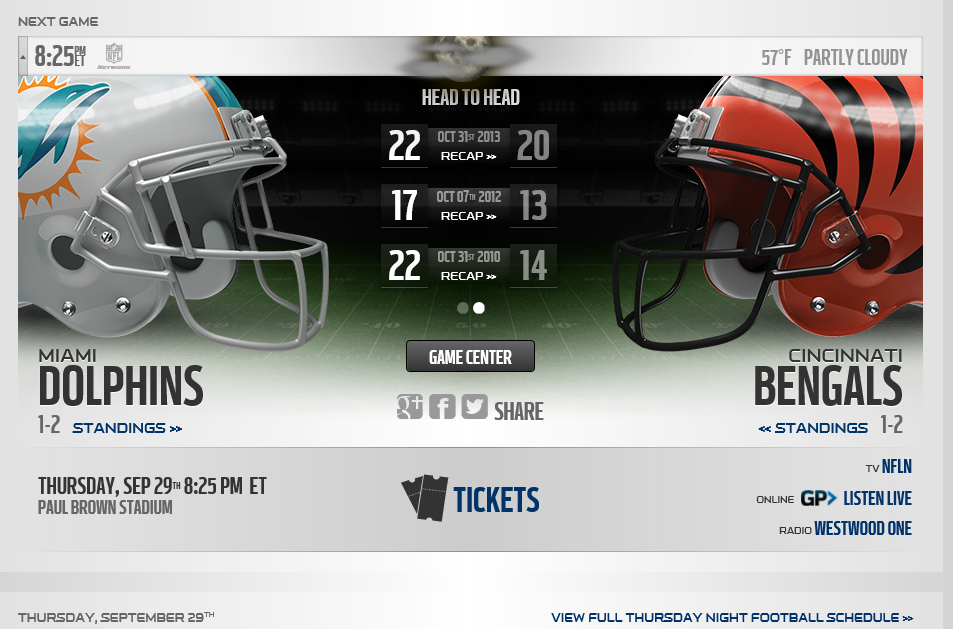Site information on NFL.com not appearing.
Game information on nfl.com doesn't appear, even with Adblock Plus and uBlock Origin disabled. How do I get it to appear?
All Replies (18)
Many site issues can be caused by corrupt cookies or cache.
- Clear the Cache and
- Remove Cookies
Warning ! ! This will log you out of sites you're logged in to.
Type about:preferences<Enter> in the address bar.
- Cookies; Select Privacy. Under History, select Firefox will Use Custom Settings. Press the button on the right side called Show Cookies. Use the search bar to look for the site. Note; There may be more than one entry. Remove All of them.
- Cache; Select Advanced > Network. Across from Cached Web Content, Press Clear Now.
If there is still a problem, Start Firefox in Safe Mode {web link} A small dialog should appear. Click Start In Safe Mode (not Refresh). While you are in safe mode;
Type about:preferences#advanced<Enter> in the address bar.
Under Advanced, Select General. Look for and turn off Use Hardware Acceleration.
Poke around safe websites. Are there any problems?
Then restart.
Thanks, FredMcD. I tried all of your suggestions, but they didn't fix the problem. Just to be clear, attached is what my initial attached illustration should look like ( from another browser). I also created a new profile, but that didn't work, either, nor did it fix the problem in safe mode.
Remove History For One Site Open the History Manager <Control><Shift> H. In the search bar, enter the name of the site. Right click on one of the listings and select Forget About This Site. This should remove all information, including any passwords / settings.
When you suggest entering the site name in the search bar, in my case, would that be "nfl.com"? Nothing appears when I do that, so I guess there are no search results.
Still mystified by the problem. Anyone else with the same issue?
That is odd. How about just nfl ?
FredMcD said
That is odd. How about just nfl ?
I don't understand what you mean. The problem occurs in Firefox 49.0.1 on www.nfl.com.
I meant just type nfl in the search box.
Attached are the images from nfl.com in Firefox and in IE. Seems to me something in Firefox is preventing the appearance of some elements. I get the same results with Adblock Plus and uBlock Origin both turned off and uninstalled. Doesn't seem to make any difference with add-ons that would seem to block elements, so I'm guessing add-ons are not the problem.
Modified
That's on this page? http://www.nfl.com/schedules
When I try that page on Chrome, the box below the match up is initially blank, but within 4-5 seconds it fills in. When I compare Firefox, it doesn't.
Firefox's web console shows various script errors that could be relevant to this problem. It is a script that triggers the browser to request a matchup data file. Chrome retrieves that file; Firefox doesn't. I can trigger Firefox to retrieve the matchup data by clicking the bar for a matchup, but the data isn't laid out, there's another script error.
So the site definitely doesn't run correctly in Firefox 49. I tested with my full customizations, and not in Safe Mode or a clean profile, so it could be an issue with a setting or add-on, I haven't ruled that out.
Same problem in an uncustomized profile in Firefox 49.0.1.
Same problem in the portable version of Firefox 45.2.0esr.
Maybe the NFL changed the site without doing enough testing?
Well, I'm not eager to blame nfl.com or Firefox, but if it works OK on IE, wouldn't this be a Firefox problem?
It's definitely a problem with the NFL's site in Firefox, but since I've never heard of this before and it affects a version of Firefox that is several months old, I suspect the NFL changed something recently. Sometimes website problems are easy to spot and work around, but this one is a little too complicated for me.
I don't know what changed, but whatever it was, nfl.com or Firefox itself, the problem is fixed--for now, anyway. It's still Firefox 49.0.1. Not that I'm complaining, but what could have changed?
Maybe they fixed their site to work better in Firefox??
jscher2000 said
Maybe they fixed their site to work better in Firefox??
Must be. I haven't changed anything and the Firefox version is the same.
ajm115834 said
I don't know what changed, but whatever it was, nfl.com or Firefox itself, the problem is fixed--for now
Once you are sure the issue is gone, Please flag your above responce as Solved Issue.
Modified
FredMcD said
ajm115834 saidI don't know what changed, but whatever it was, nfl.com or Firefox itself, the problem is fixed--for nowOnce you are sure the issue is gone, Please flag your above responce as Solved Issue.
OK. I will do that.